For every page added to your site, you must decide which type of page, aka "template", best fits the content for that page.
To access the templates available, click Add Content from the Shortcuts menu.
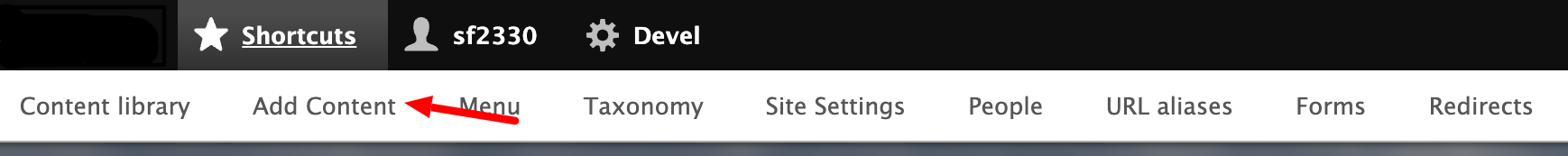
Columbia Sites comprises three distinct models:
- Research
- Administrative
- Academic
Each model features both shared and unique templates
Templates shared by all models
- Basic page
- Landing page
- Video Library
- News article
- Event
- Alert
- Sidebars
Templates unique to the Research model
- Research Project
- Publication
- Gallery
Templates unique to the Administrative model
- Profile
- Document Library
- Services
- Bookshelf
- Publicaton
- Deadline
- Decision Tree
Templates unique to the Academic model
- Graduate Profile
- Faculty Profile
- Post Doc profile
- Dissertation
- Research Interest
List of templates
Create emergency or informational alerts, which appear on the top of every page until the user dismisses the alert
Fixed layout. Use for unstructured content such as mission statements, descriptive content
For categorizing content that would, otherwise, utilize the Basic template. Unlike the Service template, this one displays an image with each entry
Similar to an event, except Deadlines do not need an end-date
Create a series of questions to take users to relevant information
Create a searchable and filter-able listing of dissertations
Only use this to add a document to your Document Library. This is not the same as adding a document contextually to other templates.
Use this to create events locally to your site.
NOTE: Alternatively, you can import a Bedework calendar or embed Columbia University event feed
Only use this to add an image to your Gallery. This is not the same as adding an image contextually to other templates.
Flexible layout. Use for listing directories (eg. news, profiles, services, etc...) or for creating a page where a flexible layout is needed like the Home Page
For structured content where a date, author(s), and taxonomy IDs is important
Various profile templates are accessible based on the specific model you are utilizing:
Create a searchable and filter-able listing of publications
Individually entered Research Projects get displayed on one listing page.
For categorizing content that would, otherwise, utilize the Basic template
Create Sidebars for Basic Pages once, and then import them into any Basic Page. Any updates made to the sidebar will be reflected everywhere it is used
Individually entered events are strung together in an interactive filter-able timeline
Only use this to add a video to your Video Library. This is not the same as adding a video contextually to other templates.