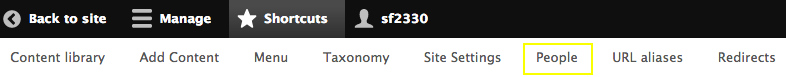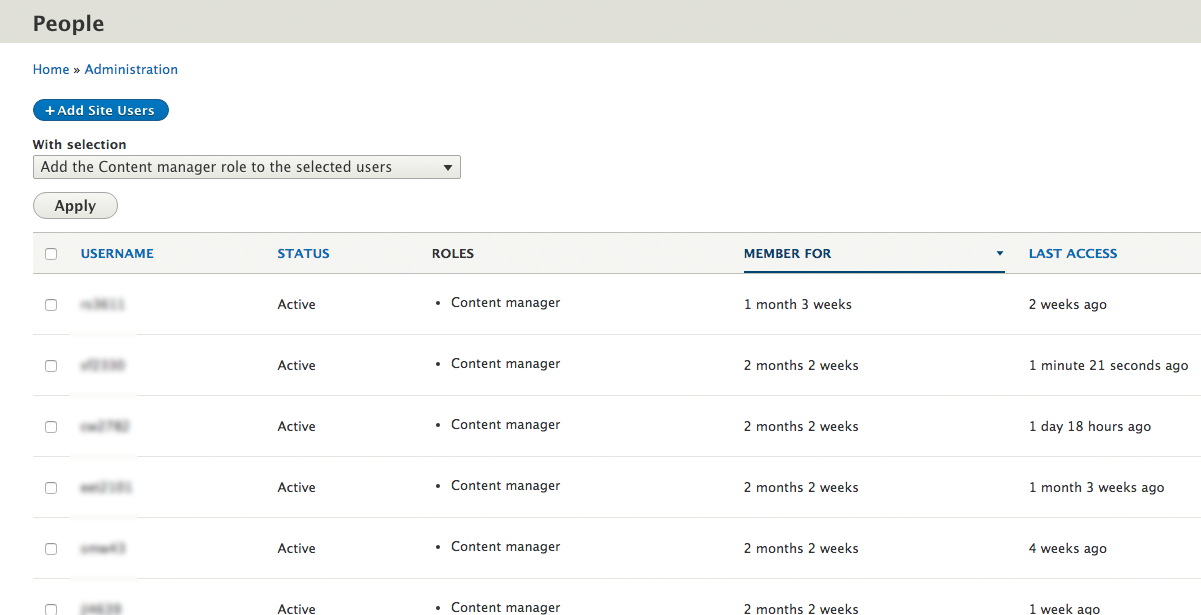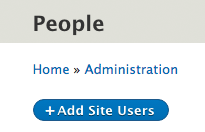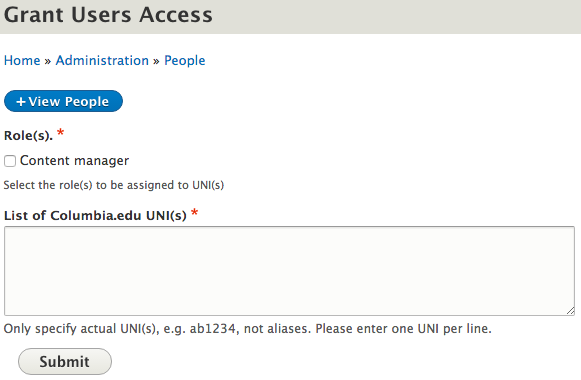Add site administrators
You are able to add any person(s) with a Columbia UNI to administer your site. Administrators maintain all aspects of the site; entering or deleting content, revising menus, etc...
IMPORTANT: Currently, all UNIs entered have identical permissions. I.e., everyone administering the site has full access to all editing features.