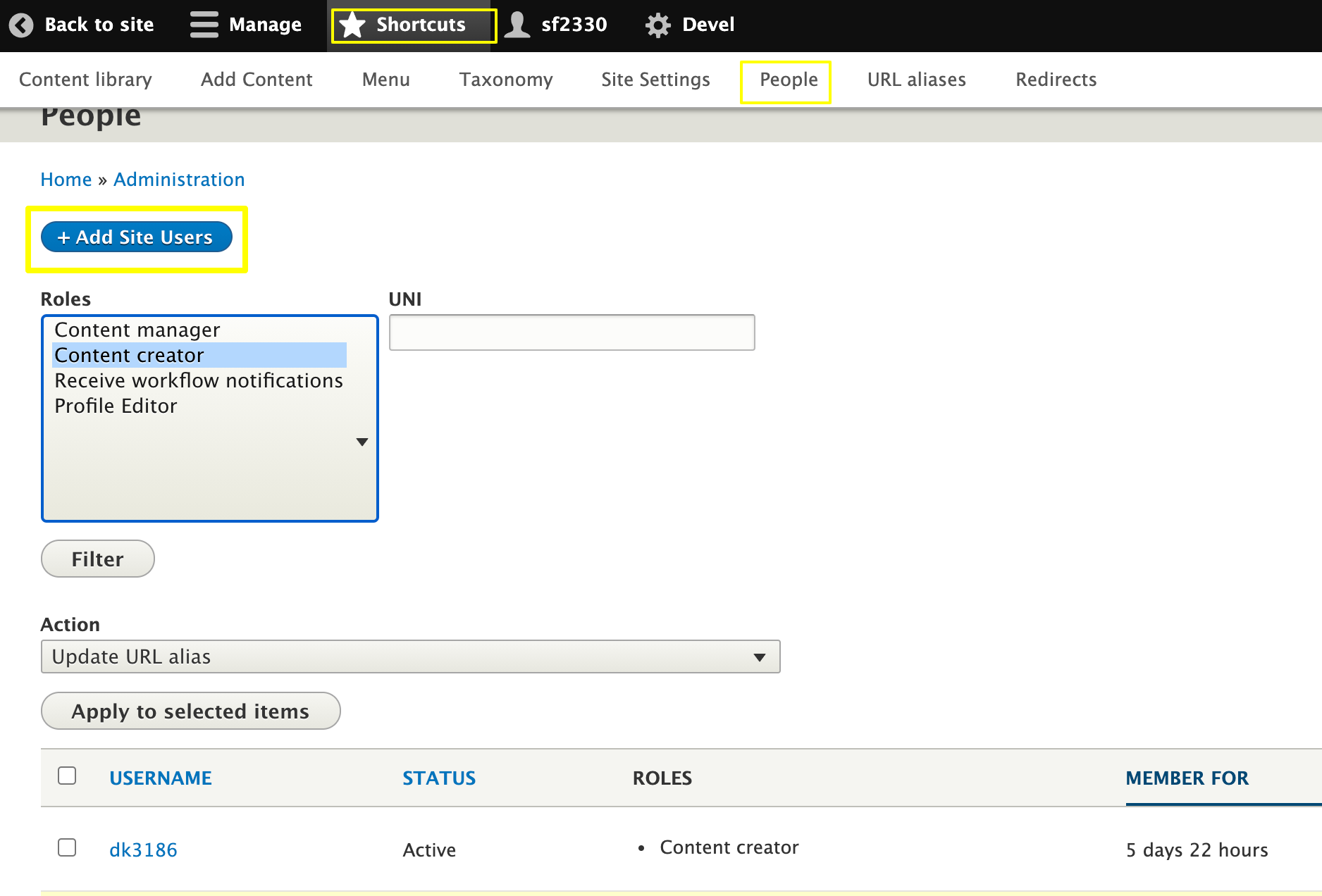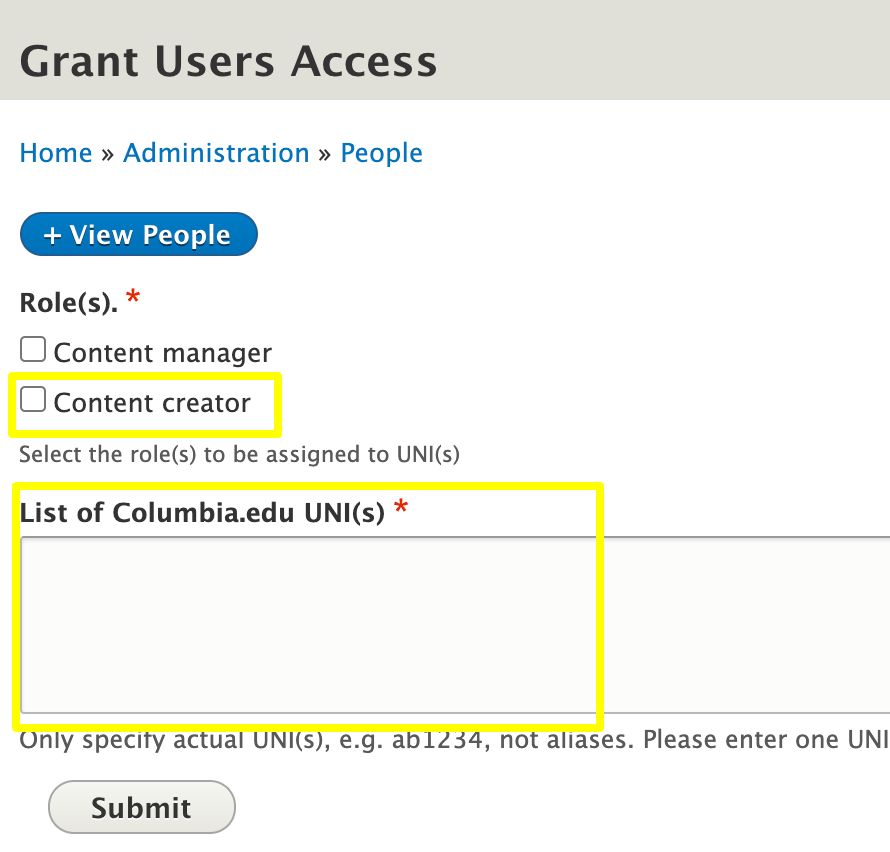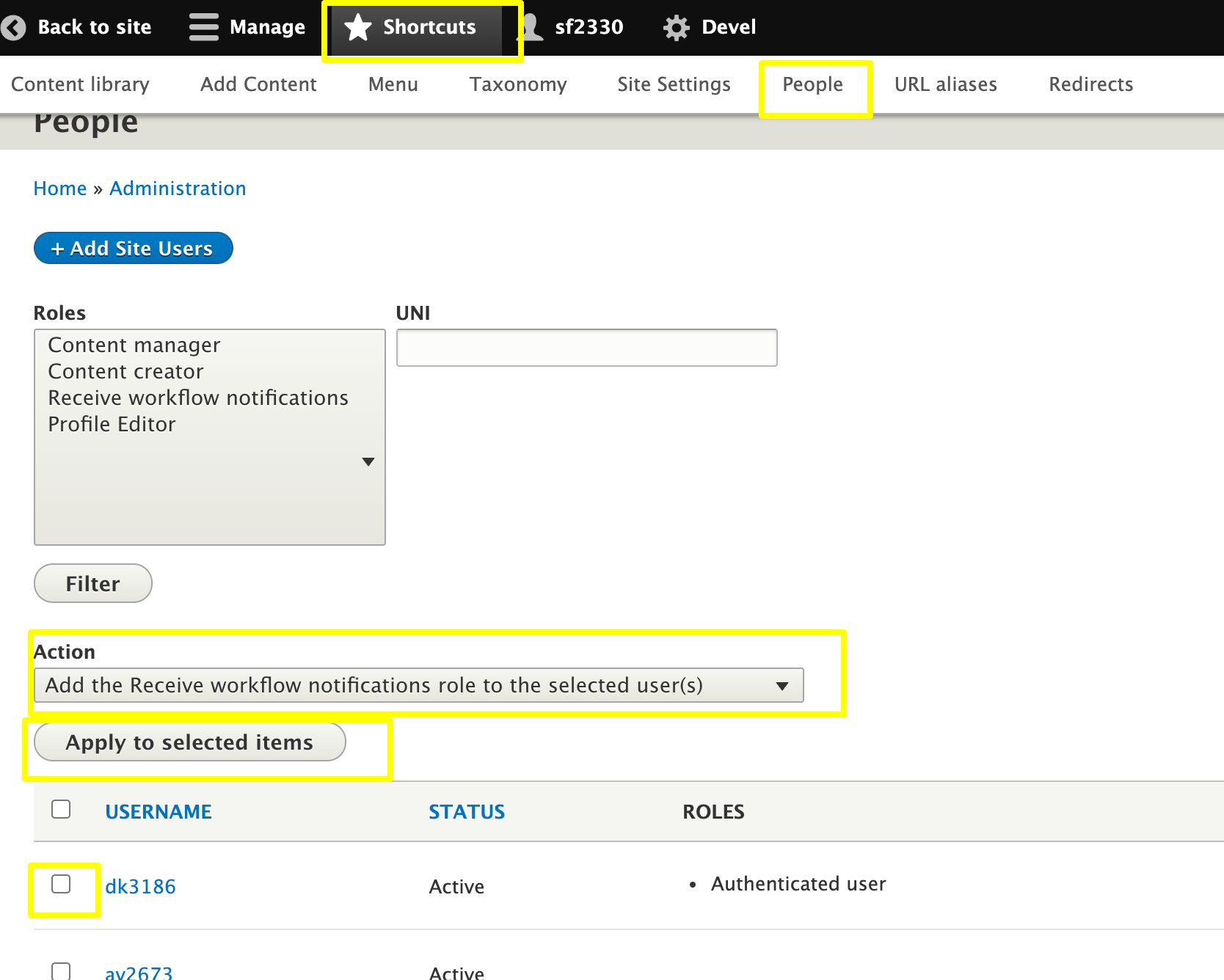Content Moderation
Columbia Sites offers a content moderation for additional cost.
Content moderation adds an additional role: Content creator.
Content moderation allows Content creators to only create content (they cannot publish anything) and Content managers to review this content and then publish as needed. When content moderation is implemented, the templates available to Content creators can be specified for the implementation.
The following is instructions for using content moderation once its been implemented on Columbia Sites.