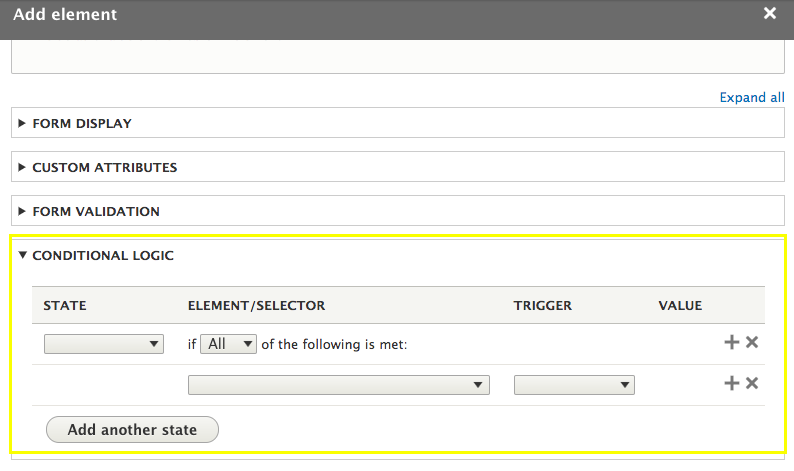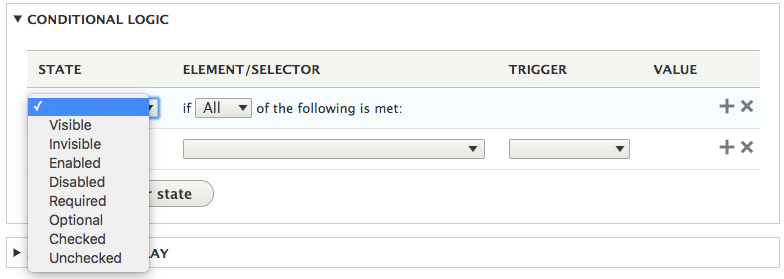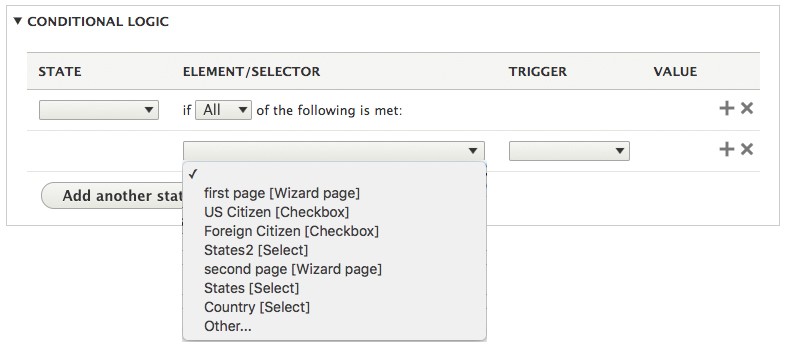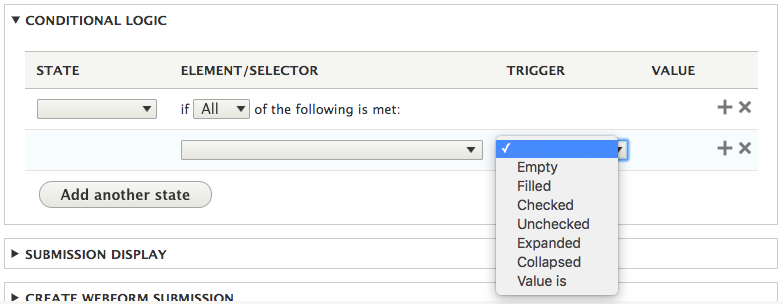Add logic to forms
Logic can be added to forms, displaying fields based on prior field values entered.
IMPORTANT: Logic is isolated to a single page and cannot be applied across multiple page forms. For example, if a form is two pages each page can implement it's own logic. However, choices make on page one cannot effect fields visible on page two.