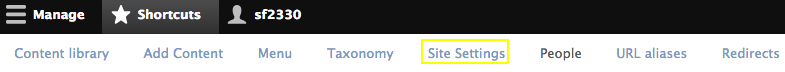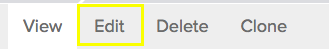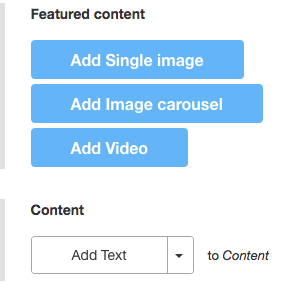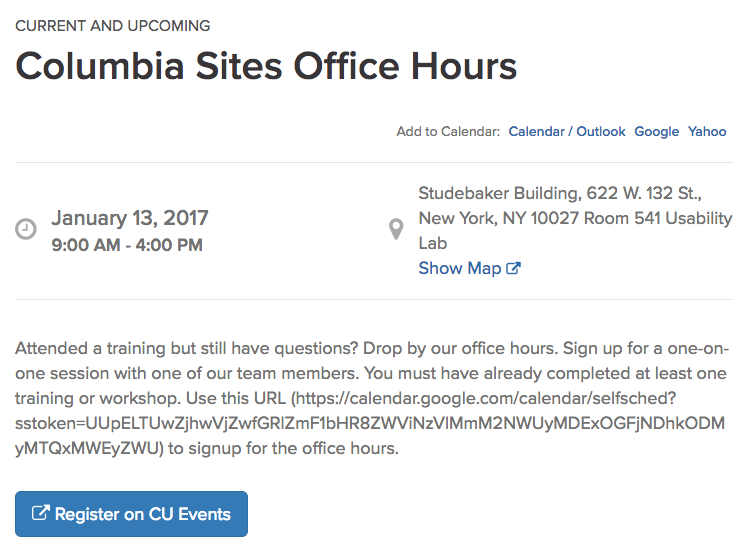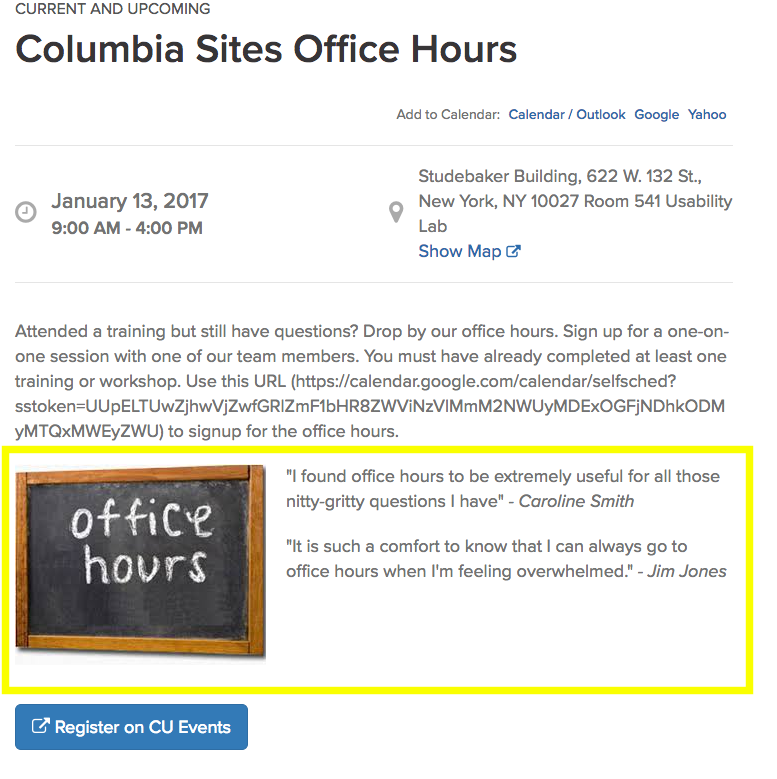Import Bedework account
The recommended approach for displaying events entering them into your own Bedework account and importing them into the site. This method gives the full range of event functionality including creating recurring events, registration, and maps dynamically generated.