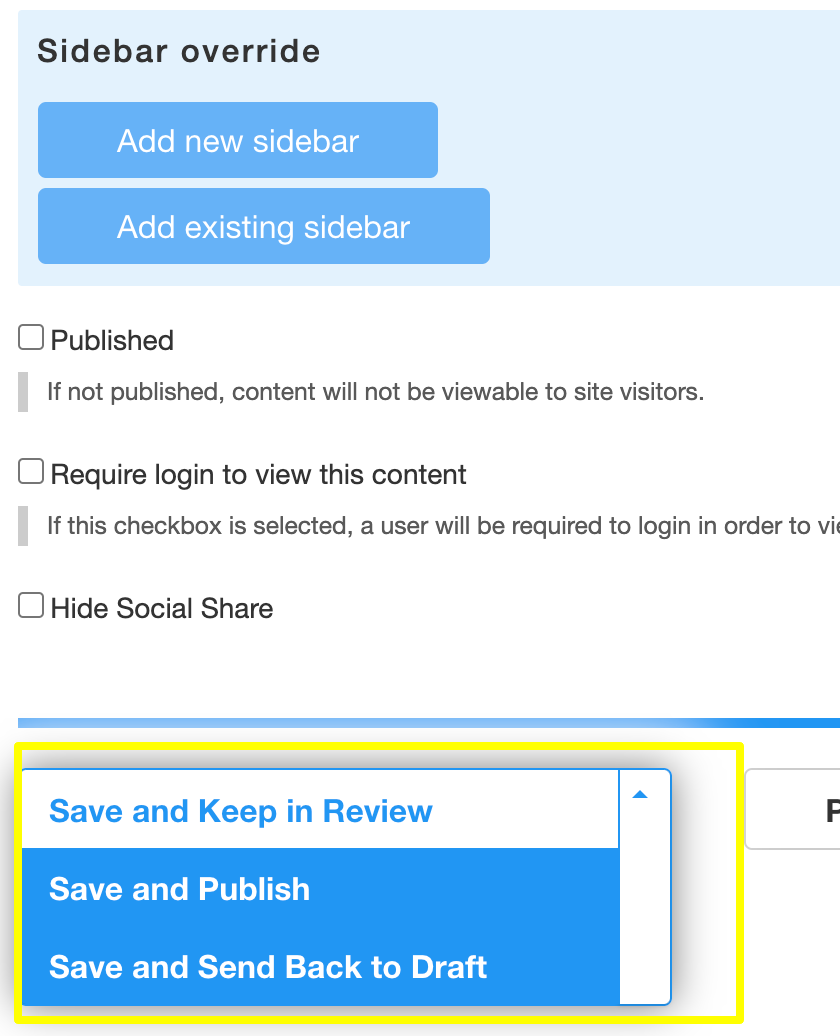Content Manager: Approving pages and publishing
Once the Content manager receives a notification from the Content creator that a page is ready for review, the page can be reviewed and either published, kept in a review state or sent back to draft mode.