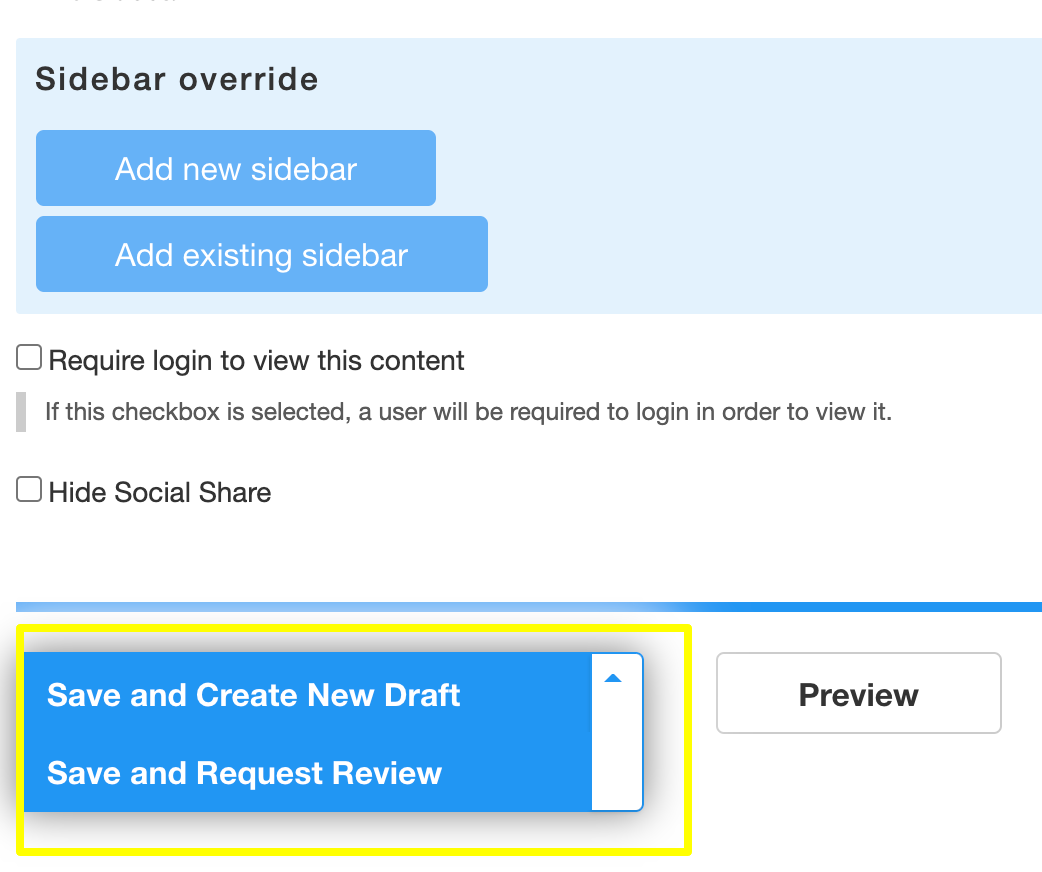Save and Create New Draft
This functionality saves your page without doing anything else; no one is notified it was created or needs to be reviewed. You can come back to this page and revise as necessary as often as you would like.
Save and Request Review
When the page is ready for review from Content managers, click Save and Request Review.
NOTE: even after clicking Save and Request Review Content creators can still edit the page
Content Managers will get an email as soon as the Content creator has clicked the Save and Request Review for any page.(assuming they have opted in to receive notifications.) From here, Content Managers can view the page and decide to publish, keep in review or send back to draft.