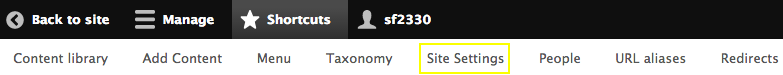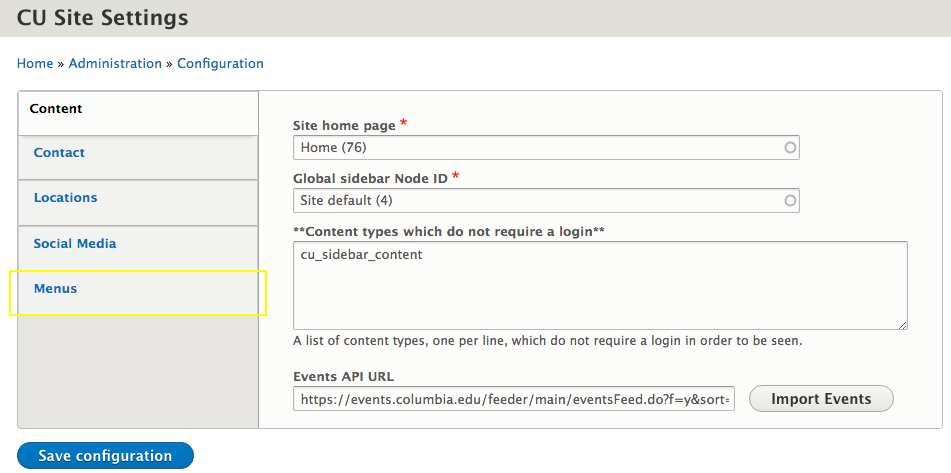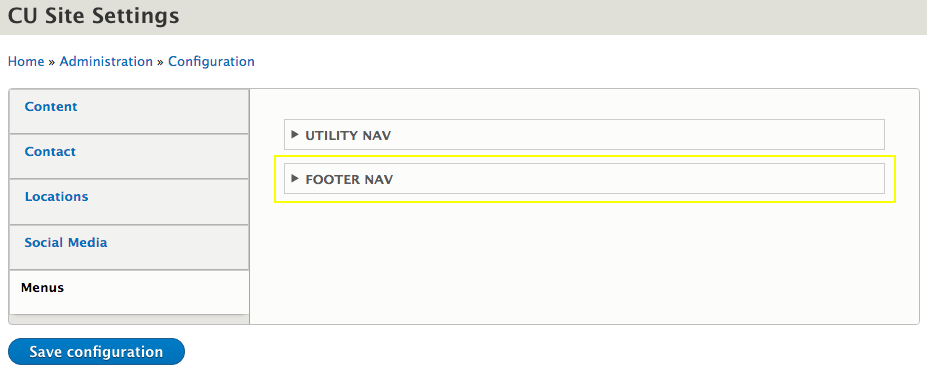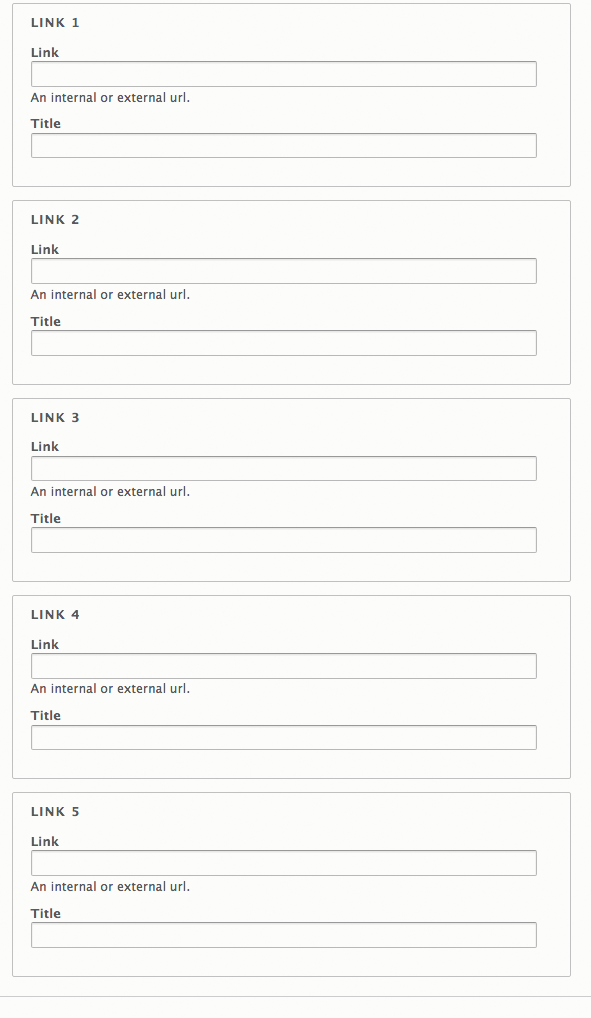Footer navigation
You can put up to five links on your footer. This is typically used to link into popular or important pages on your site.
IMPORTANT: By default, the top level menu items of your site will also appear in the footer. By following the instructions below you can override the default and create custom navigation links.