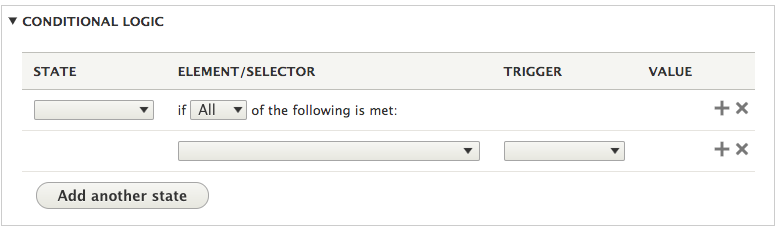Adding fields

Form fields are referred to as elements. There are many form elements from which to choose:
- Basic Elements
- Advanced Elements
- Composite Elements
- Options Elements
- CONTAINERS
- Checkbox
- CAPTCHA
- Address
- Checkboxes
- Container
- Textarea
- Contact
- Radios
- Flexbox layout
- Text field
- Email confirm
- Name
- Radios other
- Number
- Select
- Telephone
- Select other
- URL
- Table select
Go to Shortcuts > Forms
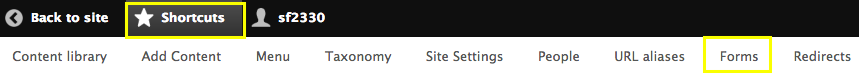
Create a new form or find an existing form
Click +Add Webform to create a new form
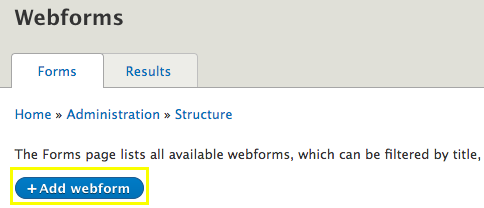
Click Edit for an existing form to which to add elements
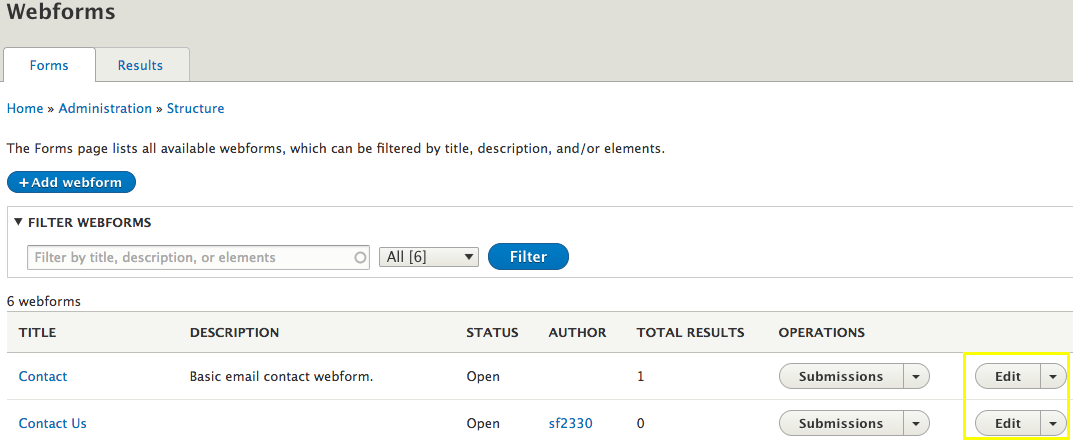
Select the element to add
IMPORTANT: For security reasons, The Captcha element MUST be added to every form on your site. This prevents spam and other possible security risks.
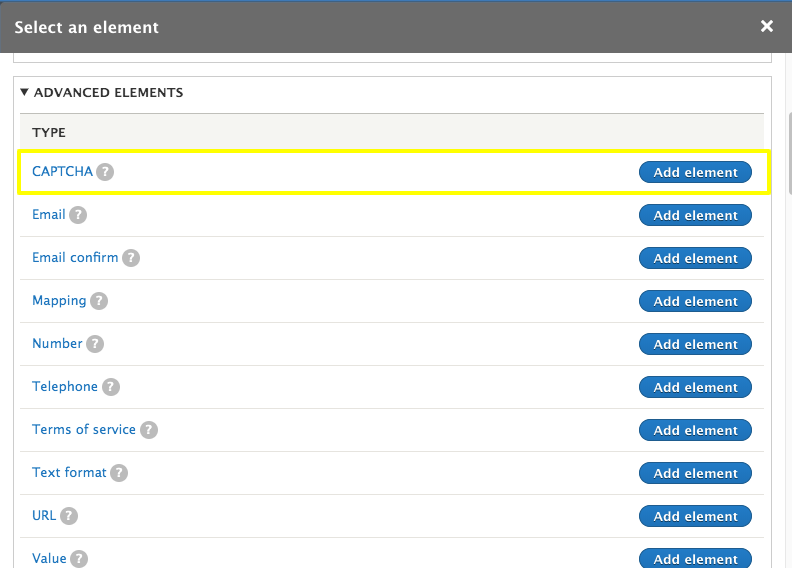
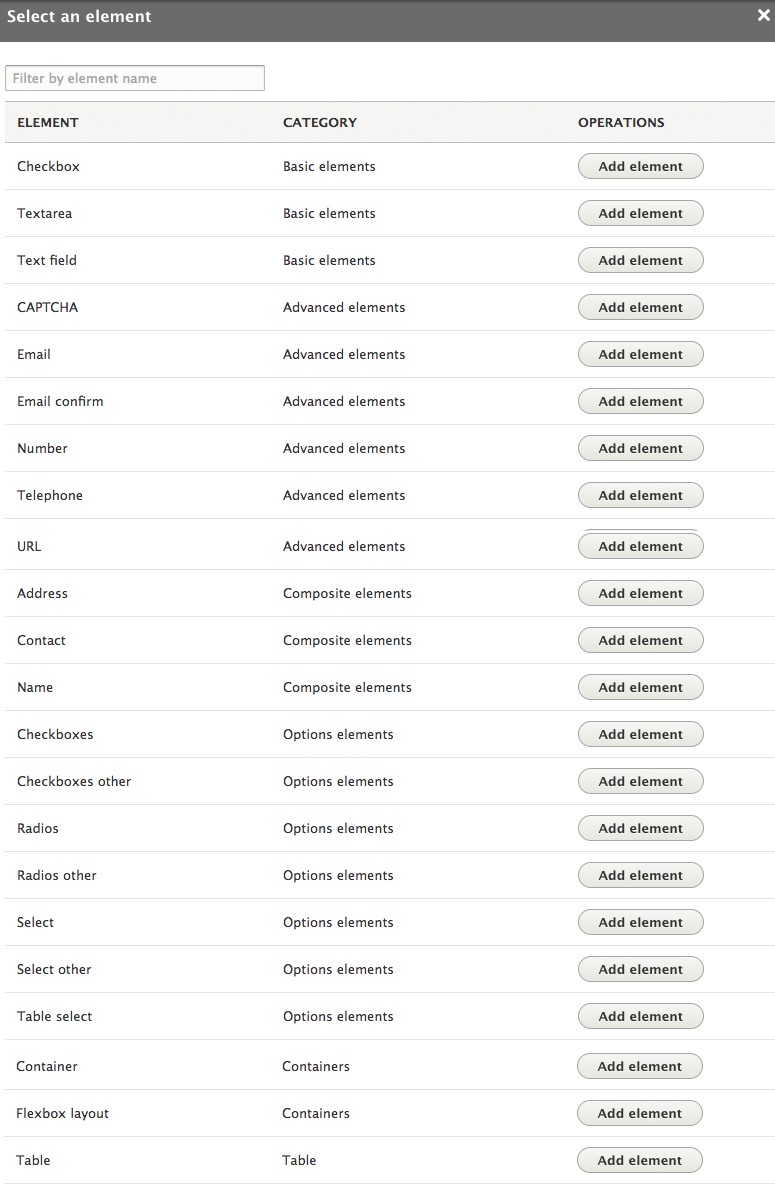
Enter a unique title for the form element
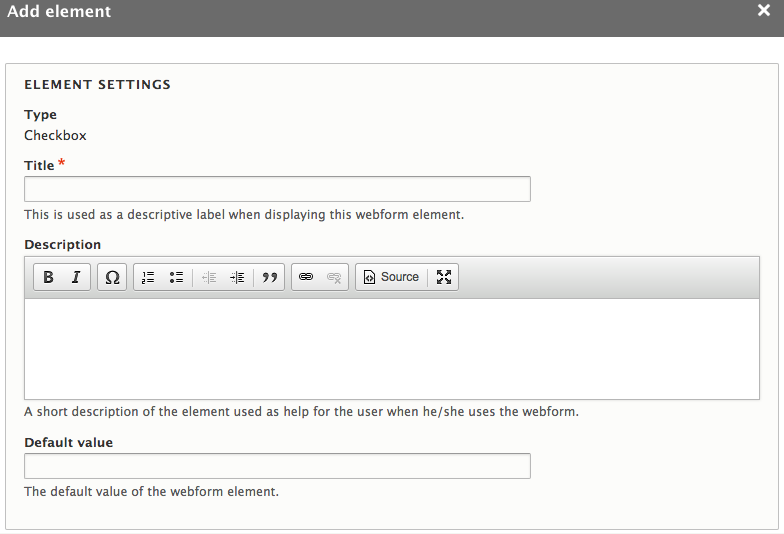
If needed, set the element as Required
Expand Form Validation.
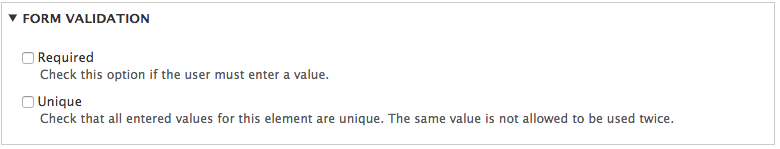
If needed, add conditional logic to the element
Expand Conditional Logic.