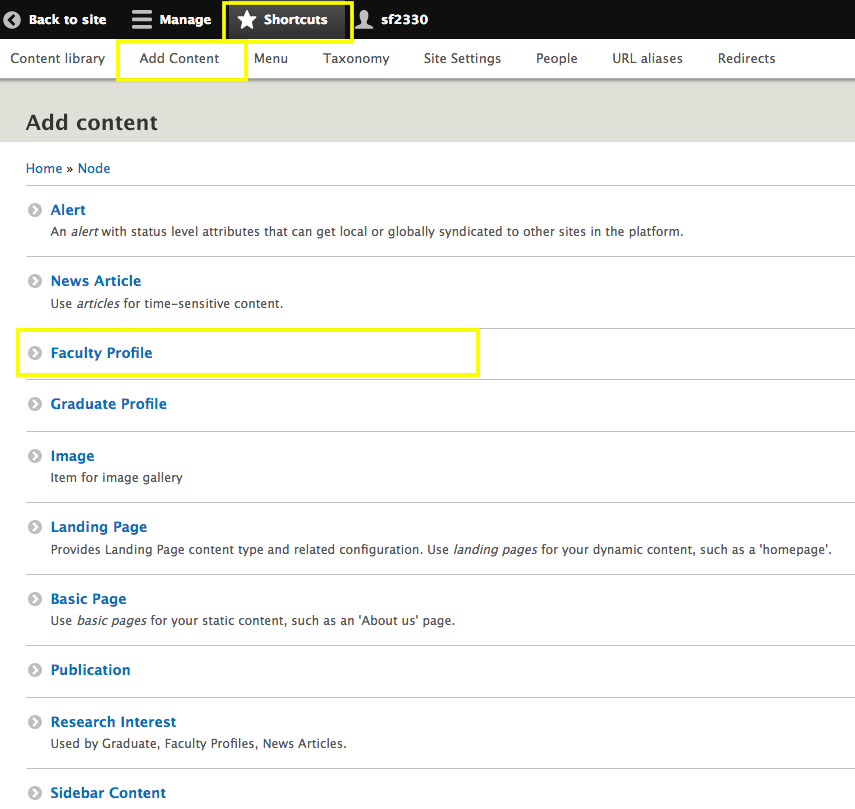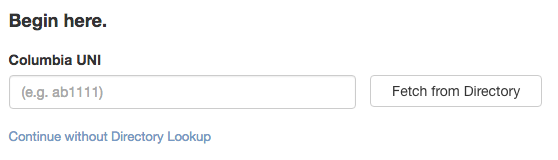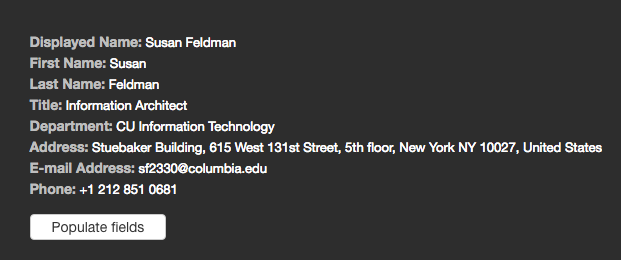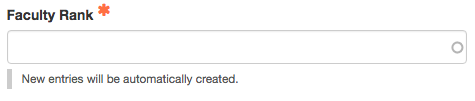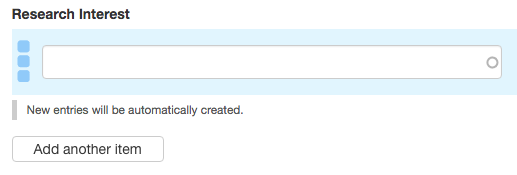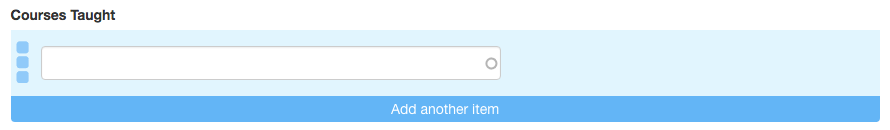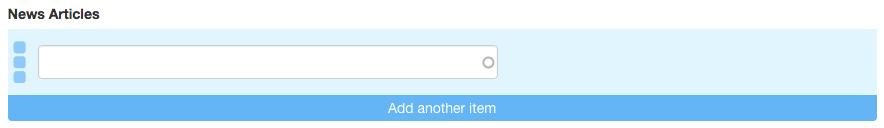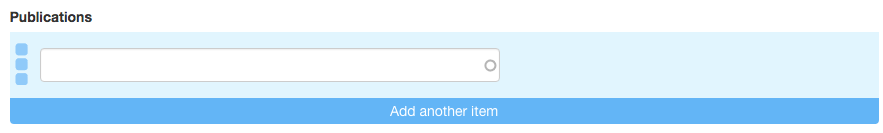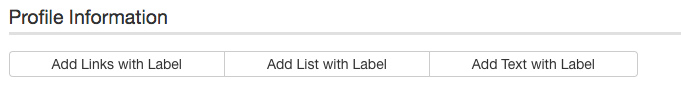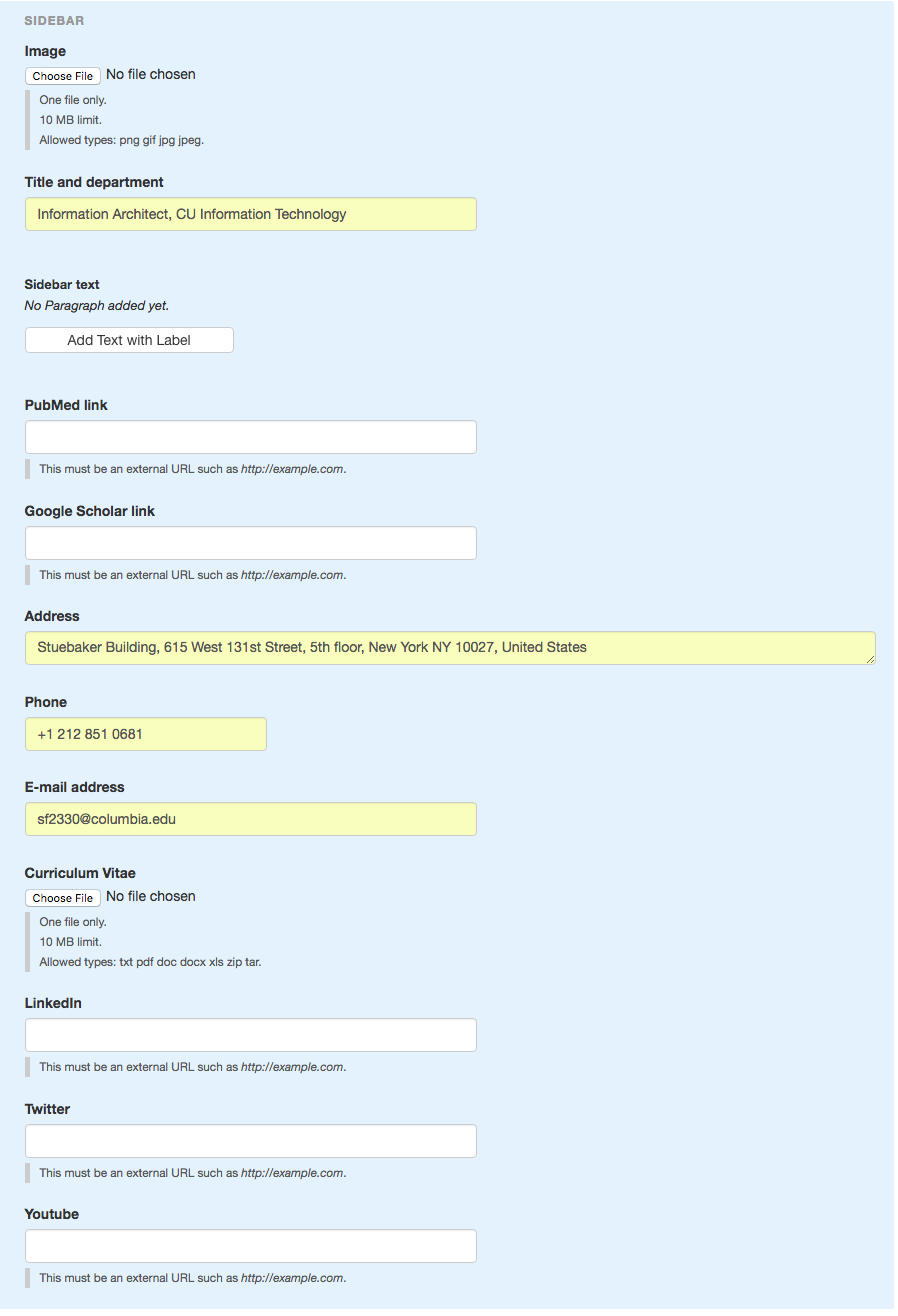Create faculty profile
Faculty profiles can be created for Academic Distribution sites.
This template is used to create the faculty people's section of a site. Individual profiles automatically create a Faculty landing page on the site where all the profile images and names can be seen and individual profiles accessed.
Features
- Optional personal statement displays on top of page
- Tag profiles to research interests, courses taught, and news articles
- Automatically formats contact information, Twitter, LinkedIn, and Youtube links