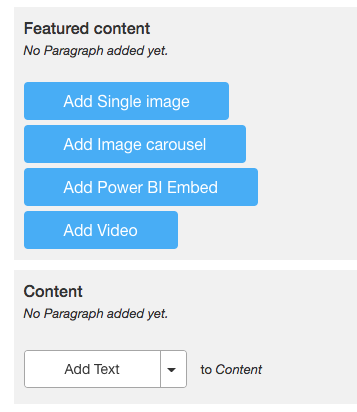Dissertations
For the Academic model, Dissertations can be created and filtered by up to three distinct filters.
Dissertations can be filtered by users if needed. Up to three filters can be set up
If this functionality is needed, the filterable labels must be set and taxonomy terms entered.
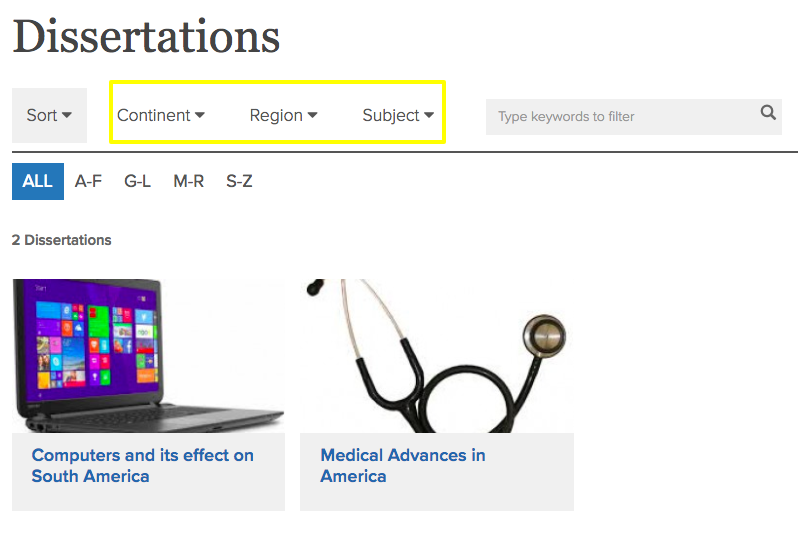
From the top navigation menu, click on Shortcuts > Add Content > Dissertation.
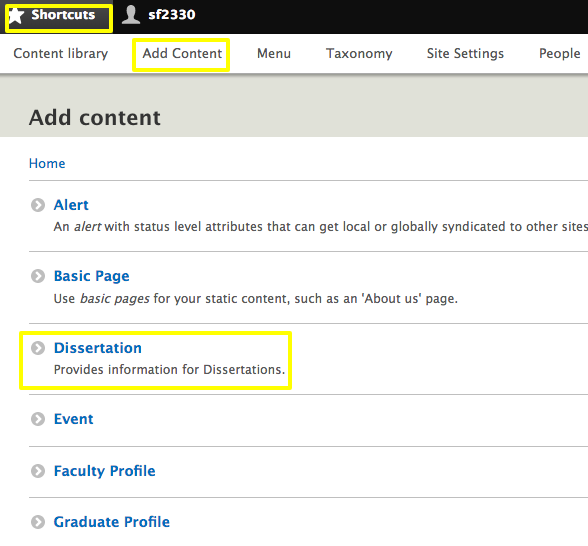
Enter a Dissertation title
NOTE: The title entered appears on the Dissertation page where all are listed

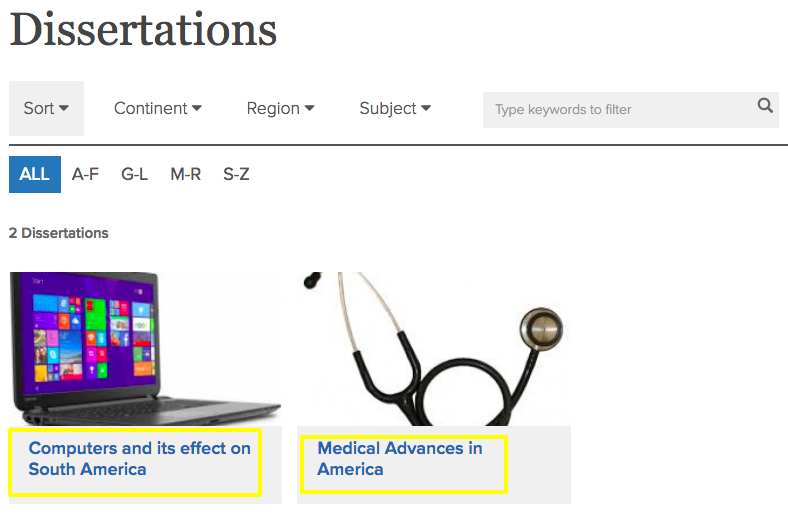
Enter in profile names for which the Dissertation applies
Note: You can only enter in name of Graduate and Postgraduate profiles.
This Dissertation appears on the Graduate and/or Postgraduate profile pages.
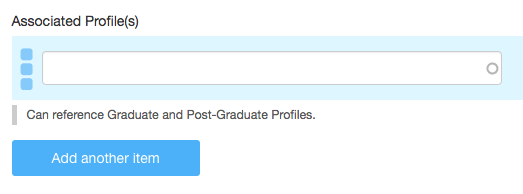
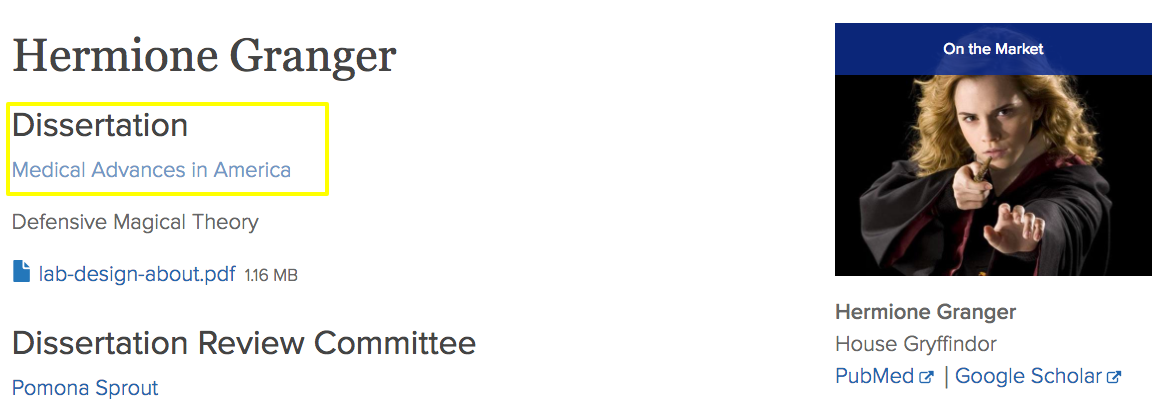
OPTIONAL: enter in an image for the dissertation
NOTE: Images appear on the Dissertation page where all are listed
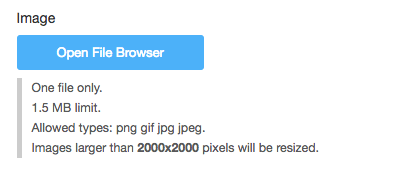
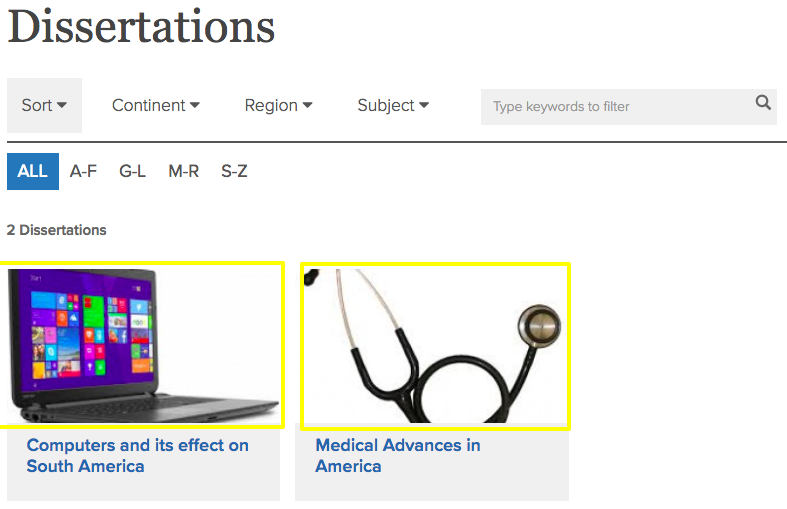
Set the category filters for the Dissertation
Select the appropriate categories for the Dissertation
NOTE: labels and taxonomy terms have to be set up to do this step. See above.
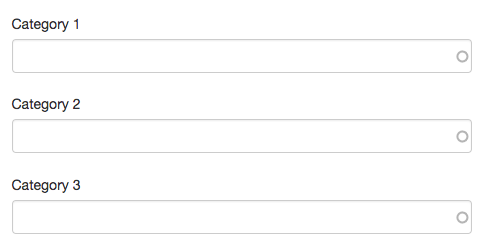
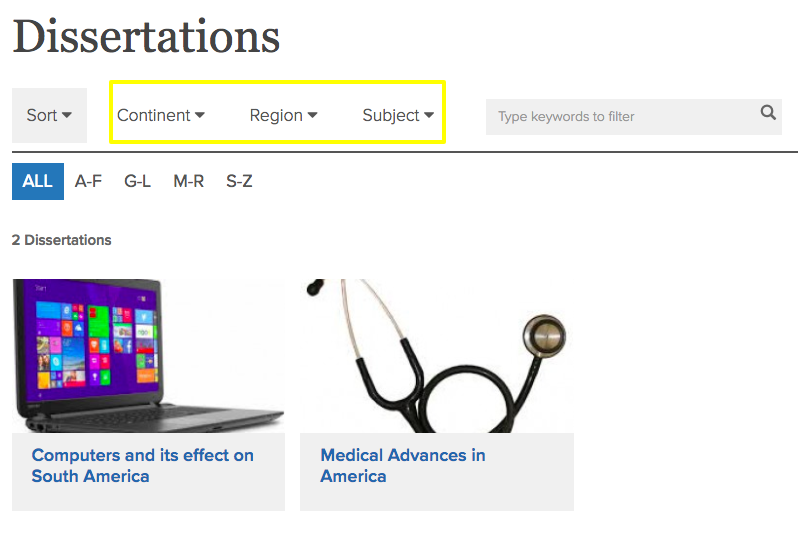
OPTIONAL: Enter in summary text
OPTIONAL: Enter Outbound URL
NOTE: If and Outbound URL is provided the Dissertation title on the page listing all dissertations will link directly to the URL provided. It will not link into a page within this site.
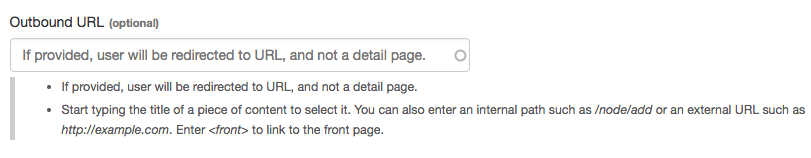
If no Outbound URL is specified enter in the dissertation information
Content added in these sections appear on the Dissertation individual page.