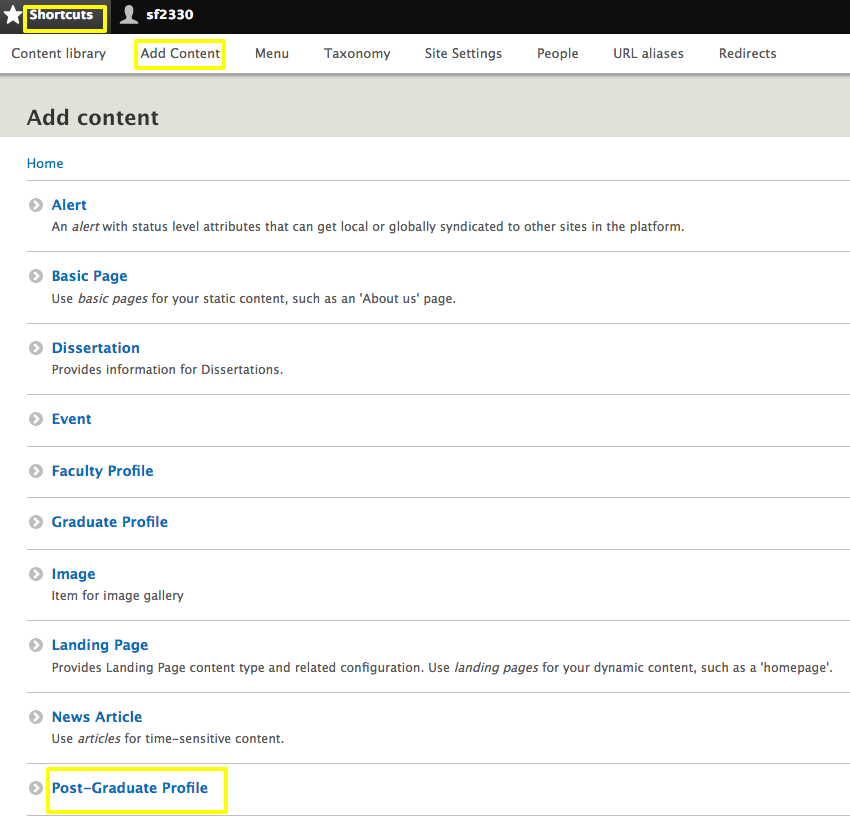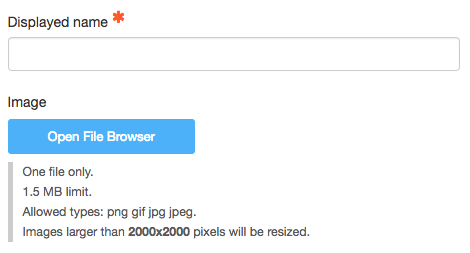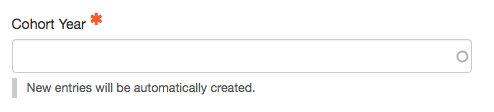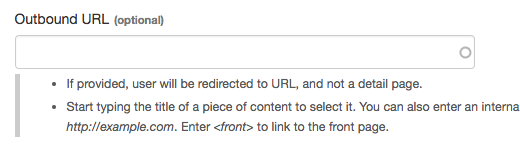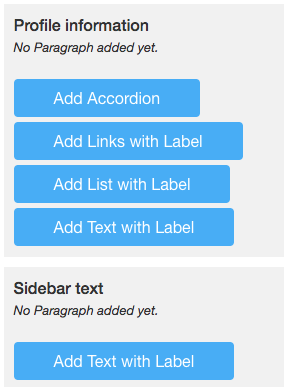Post-graduate profile
Post-graduate profiles can be created for Academic Distribution sites.
This template is used to create a Post-graduate section of the site. Individual profiles automatically create a post-graduate landing page on the site where all the profile images and names can be seen and individual profiles accessed.
Features
- Optional personal statement displays on top of page
- Tag profiles to cohort year and career type
- Enter employer and position