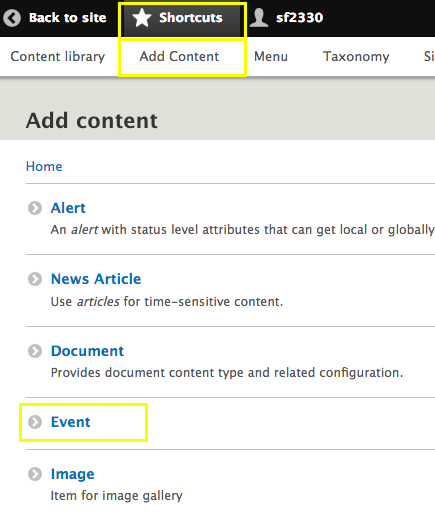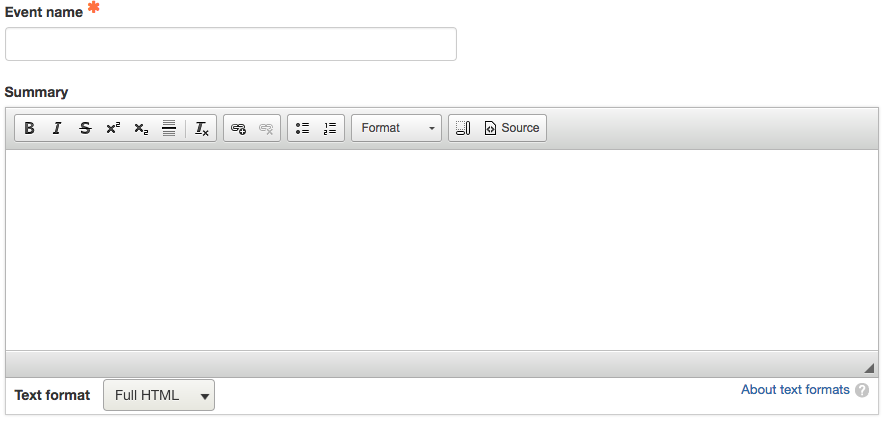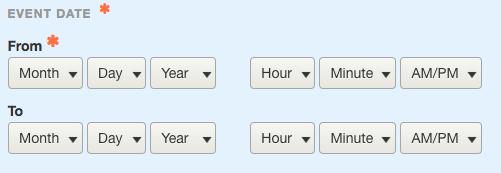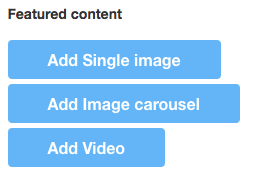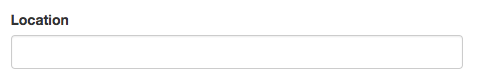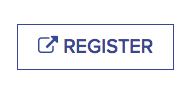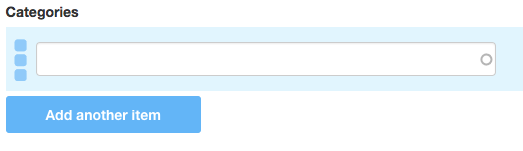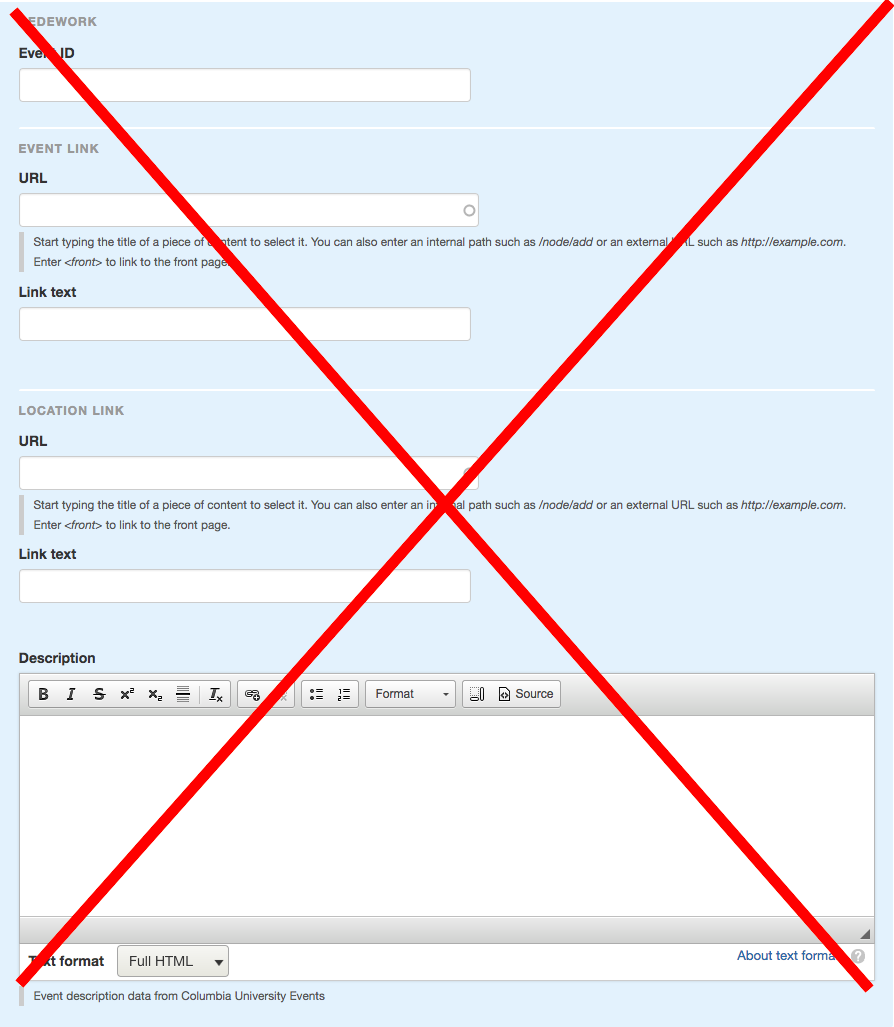Creating events within the site
Importing events from Bedework is the recommended approach to display events on your page. However you can also create events directly within the Drupal framework if needed.
NOTES: The following is not supported using this method of event creation:
- Registering for events
- Creating recurring events
- Displaying map location for event locations
You must import events from Bedework for this functionality