Aggregating content to one page: Views Displays
Incorporating a Views Display involves collecting specific content and presenting it on a single page. For example, a Views Display is required to showcase all news articles, profiles, services, events, research projects, etc...
NOTE: Views Displays are only added to Landing Pages.
What is a Views Display?
Adding a Views Display assumes the following templates have been added to your site:
- bookshelf
- deadline
- decision tree
- dissertation
- document
- event
- image
- news article
- profile (various types depending on model)
- research project
- service
- timeline
- video
Every time one of these templates is used, a unique page is created for each one to display the content.
Views Displays provide the capability to aggregate and present template types collectively. For example, if you have created 12 individual news articles, a Views Display is employed to showcase them all on a single screen.
Adding a Views Display
Adding a Views Display is easy. From any Landing Page, simply select Views Display from the content dropdown.
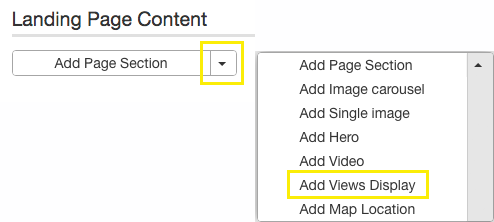
Types of Views Displays
Multiple templates can be consolidated onto a single page (refer to the list above), and each template type has distinct Views Displays to choose from. Additionally, various there are multiple Views Displays are tailored to some template types, allowing you to select the one that best aligns with your objectives for the page.
Most used Views Displays
- Views Display
- Description
- cu_documents - list of documents, Alphabetical
- Lists all the documents added and displays them alphabetically, with filters displayed
- cu_events - Events (all)
- Displays all local or Bedework events previously added
- cu_events - Upcoming Events (up to 3 items)(all)
- Displays the three most upcoming events
- cu_events - Event (requires: TermID OR TermID + TermID
- Displays all local or Bedework events previously added, filtered to a termID entered
- cu_events - Upcoming Event (up to 3 items) (requires: TermID OR TermID + TermID)
- Displays the three most upcoming local or Bedework events specific to the TermID entered
- cu_events - Events (past)
- Displays all past events
- cu_service_images_view - service Images List (requires all OR TermID + TermID OR TermID, TermID)
- Displays all or a filtered list of Bookshelf entries
- cu_service - Services List (requires: all OR #/service/term/14,15)
- Displays all or a filtered list of Services entries
- cu_staff_directory - Staff Directory with Images (requires: all OR #/directory/term/14,15)
- Displays all or a filtered list of Profile entries
- cu_video_library - videos, sorted by title
- Displays all videos with filters displayed
- recent_news - (Paginated Grid) Horizontal block with Images (requires: TermID OR TermID + TermID)
- Displays a filtered list of news articles, each one displaying an image
- recent_news - This month (dynamic)
- Displays news articles from the last 30 days
- recent_news - (Research context) Horizontal block
- Displays the 3 most recent news articles,
- recent_news - News archive page
- Displays all news articles starting 30 days ago
- cu_deadlines - Deadlines (all)
- Displays all deadlines entered
- cu_deadlines - Upcoming Deadlines (up to 3 items)(all)
- Displays the most upcoming 3 deadlines entered
Term IDs
In the table above, several Views Displays indicate either:
- (requires all OR TermID + TermID OR TermID, TermID)
- (requires: all OR #/service/term/14,15)
This indicates that, for the specified Views Display, you have the option to retrieve content based on a previously created TermID that is tagged to individual templates.
Example
Lets say you have a bunch of profiles created. Some have been tagged as "Full Time Faculty." You can use the cu_staff_directory - Staff Directory with Images (requires: all OR #/directory/term/14,15) Views Display to show only these profiles.
How to create and retrieve TermIDs