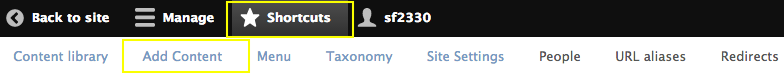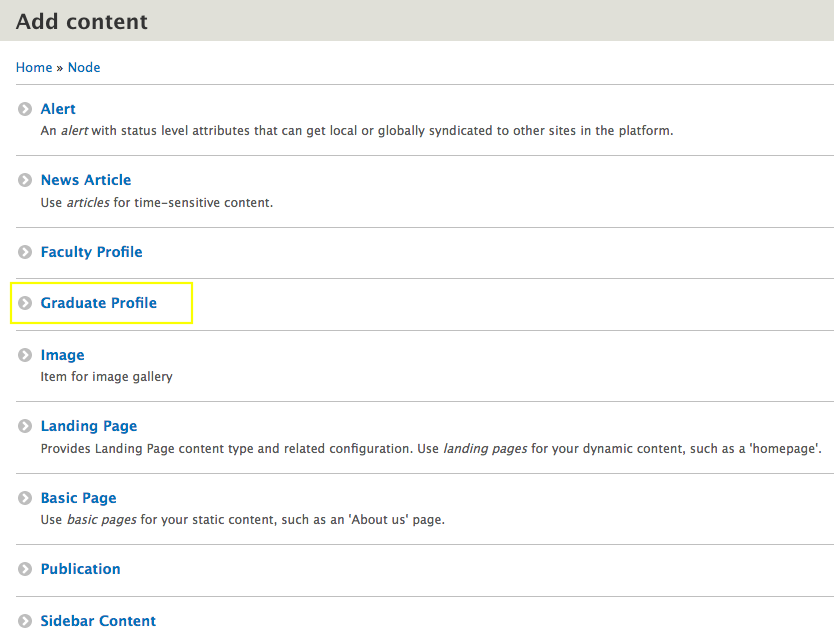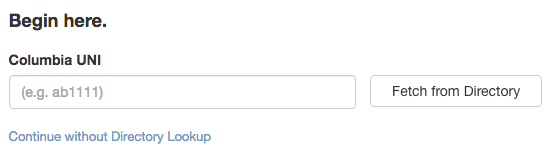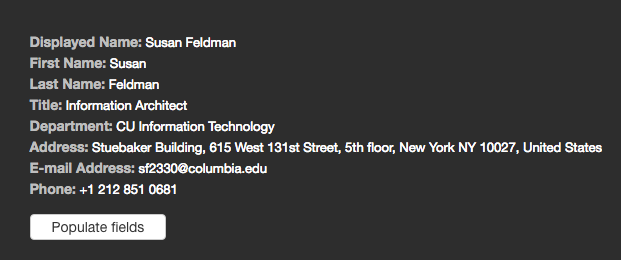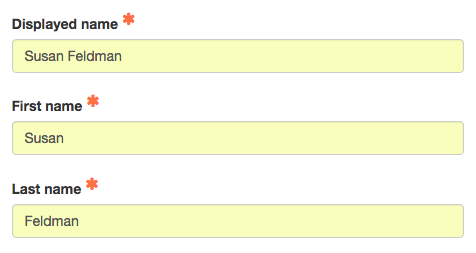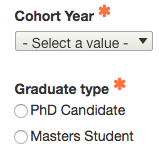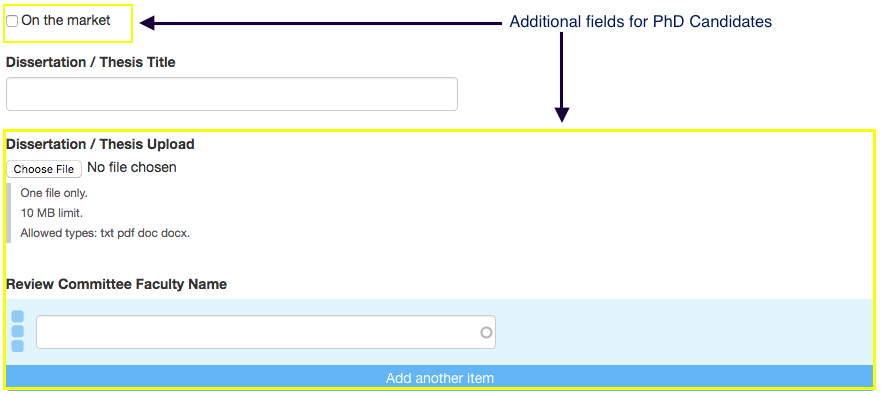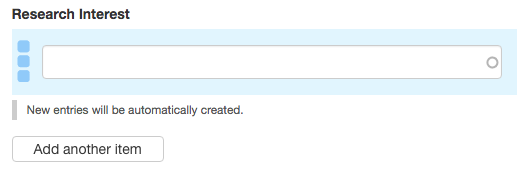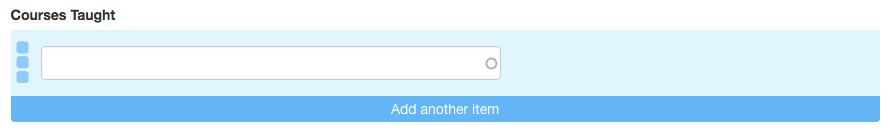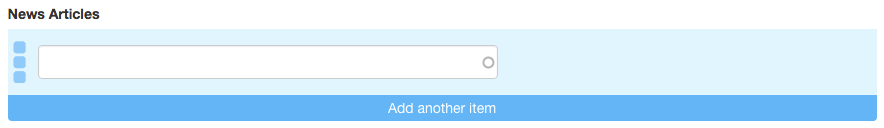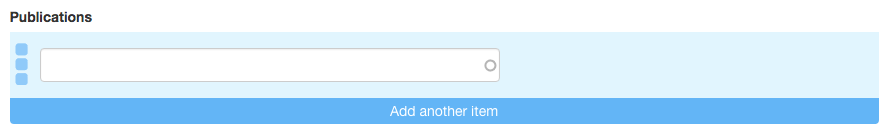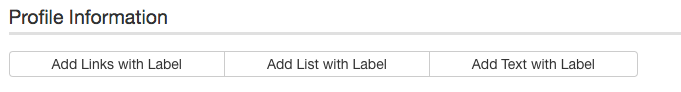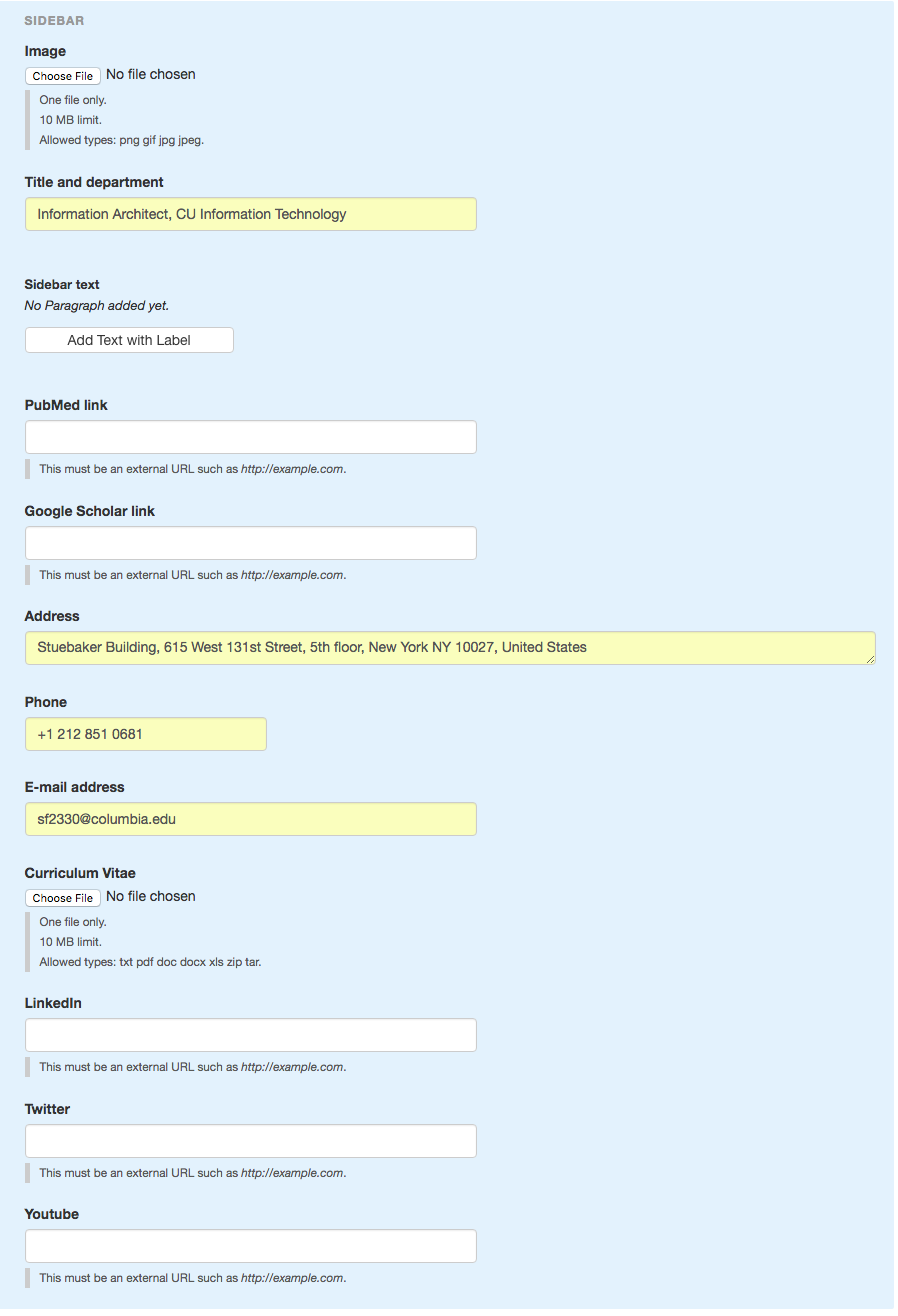Create graduate profile
Graduate profiles can be created for Academic Distribution sites.
This template is used to create a PhD and Masters section of a site. Individual profiles automatically create a PhD and Masters landing page on the site where all the profile images and names can be seen and individual profiles accessed.
Features
- Optional personal statement displays on top of page
- Tag profiles to cohort year, research interests, courses taught, review committee members and news articles
- Upload dissertation for users to view
- Automatically formats contact information, Twitter, LinkedIn, and Youtube links