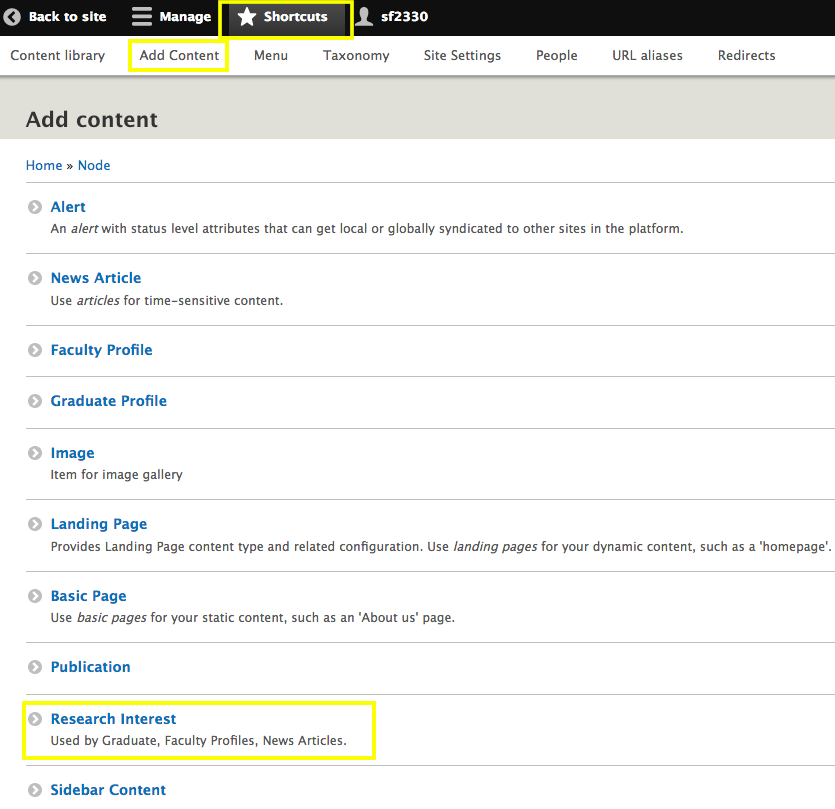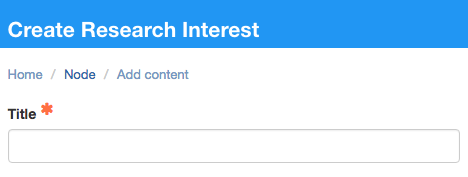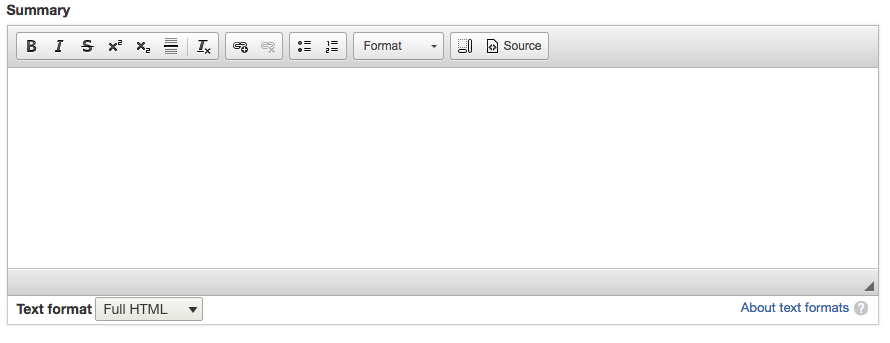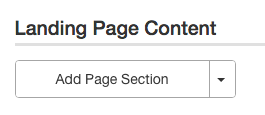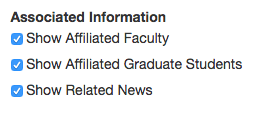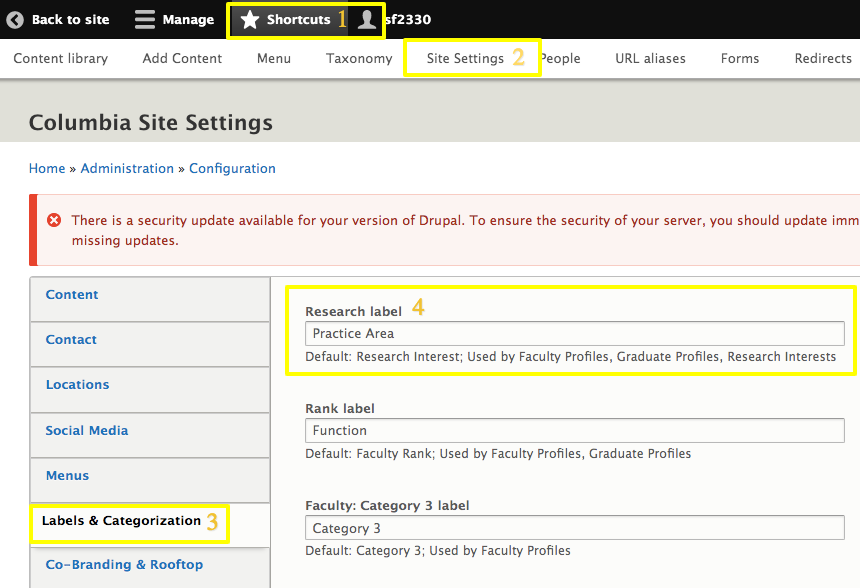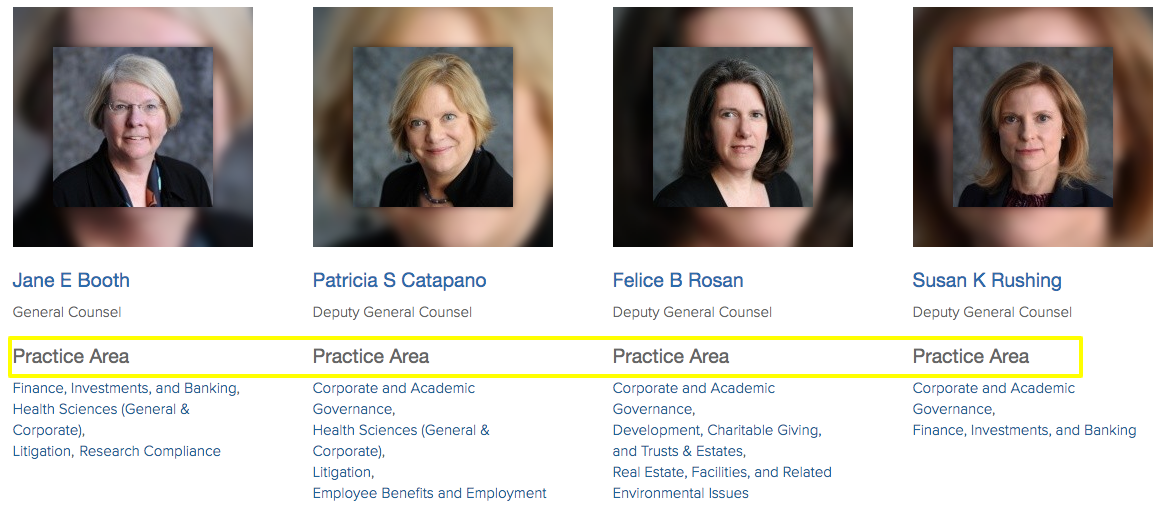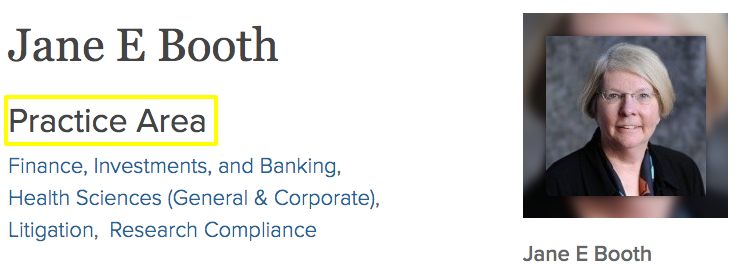Add research interest
Research interests are very powerful for your site. Once created, you can tag them to faculty, students and news articles.
On each research interest page users can see a clear snapshot of everything happening in your department; all associated faculty, students, publications and news related to the research interest. This is a very powerful marketing tool for prospective graduate students when making their decision where to apply.
NOTE: ACADEMIC MODEL only