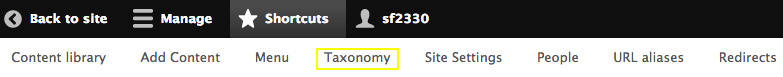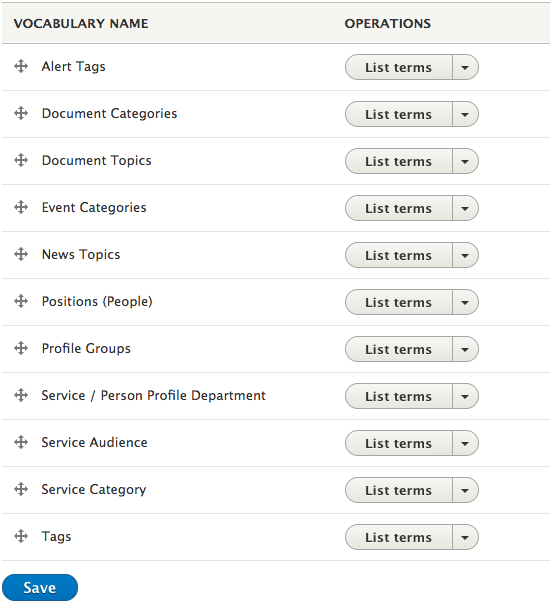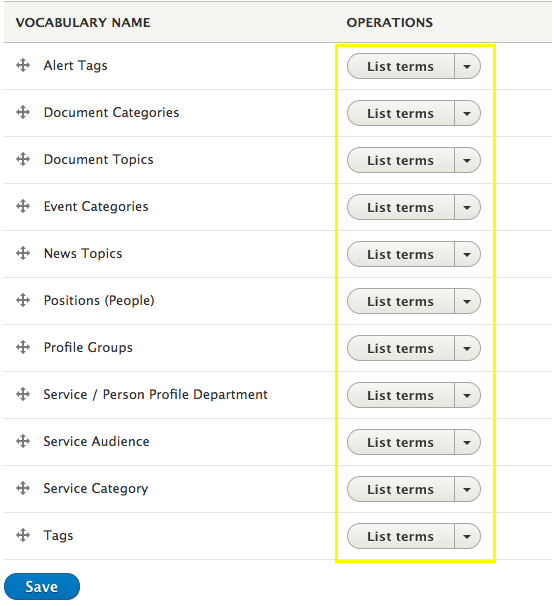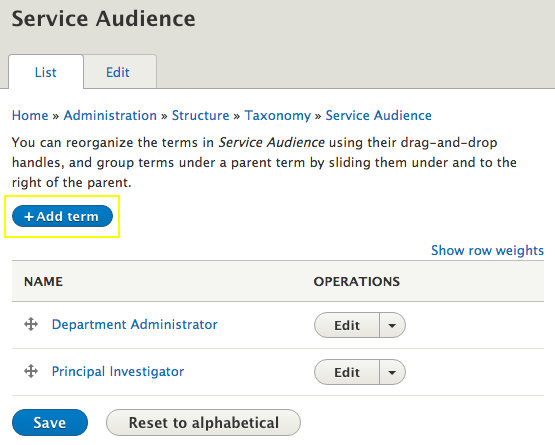Creating taxonomies, Administrative Site
Creating taxonomies and tags allows you to categorize the same content types into meaningful subgroups.
You can add pages as needed at any time. However, setting up your taxonomy first will save you a lot of time down the road. Many pages use taxonomy in their setup. If you create these pages before creating the taxonomy referenced, you will need to go back and update the page later or, in some cases, not be able to create the page in the first place.
For the administrative Columbia Sites website, there are three taxonomy groups that need to get set:
- Document library taxonomy terms: document categories, document topics
- News article taxonomy terms: topics
- People profiles taxonomy terms: positions, groups, departments
- Services taxonomy terms: department, audience, category