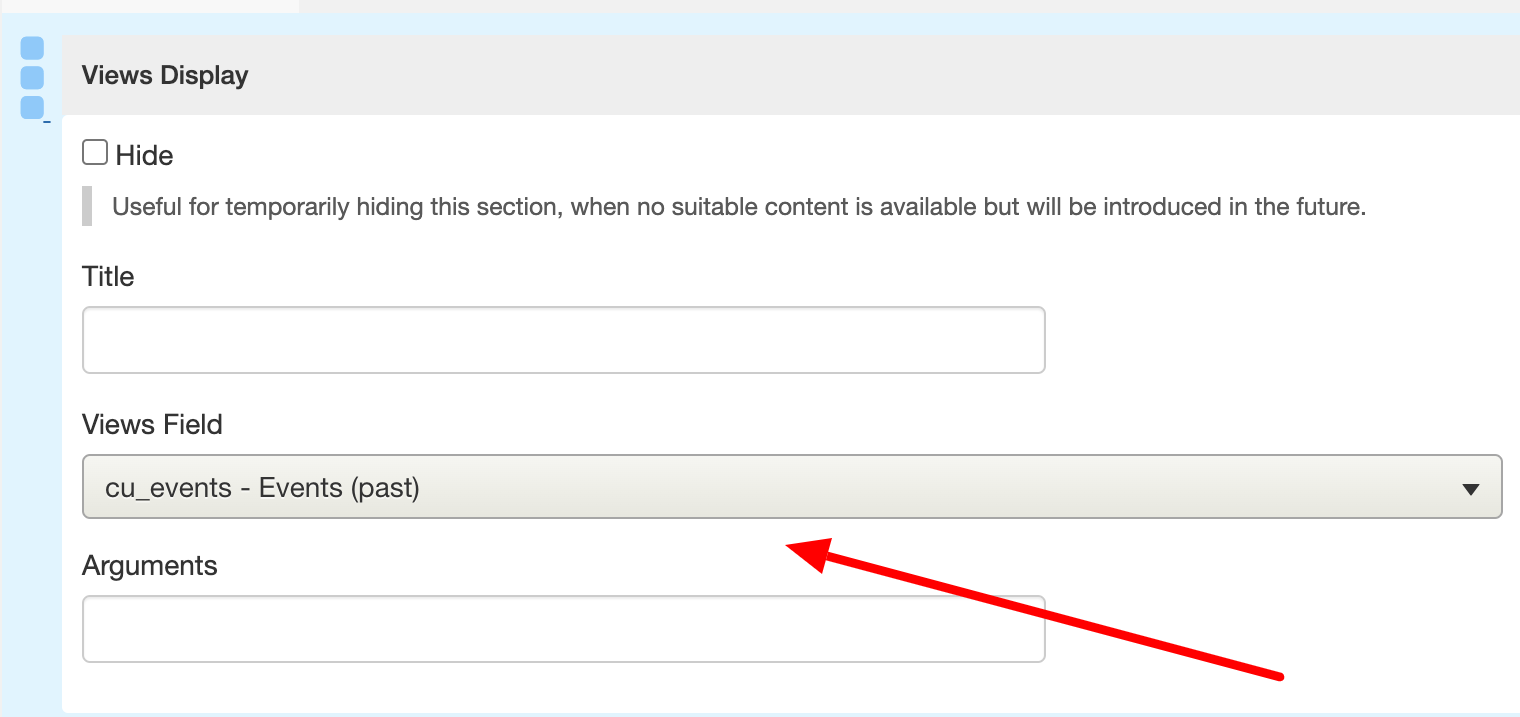Past Event listing
The Past Event feature allows content managers to create a page that lists only past events.
The Past Event page is created automatically and works in tandem with your Upcoming Events module:
On the Event module, there is a button on the bottom of the right-hand column to view past events:
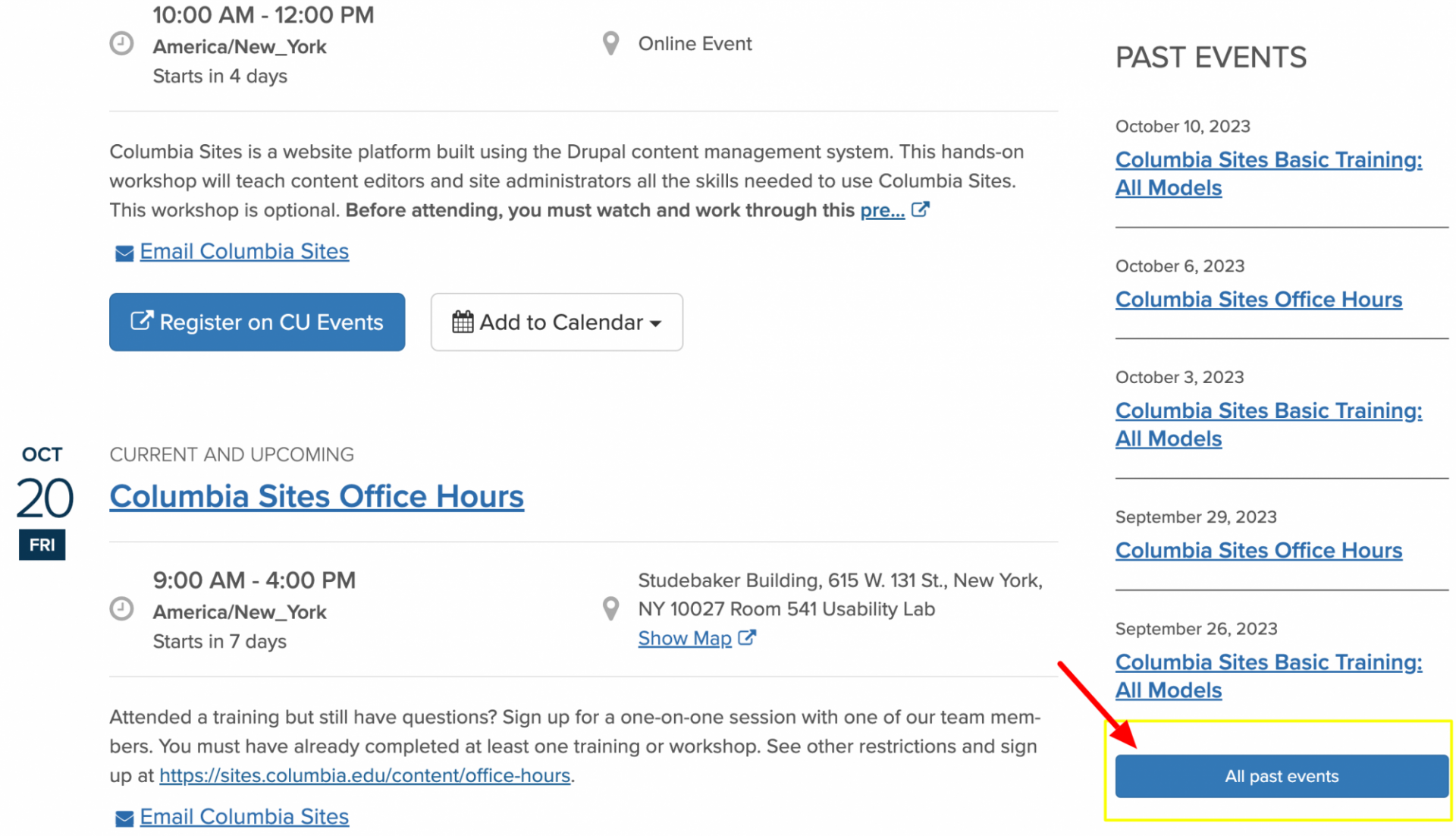
By default, this button takes users to a page listing out past events.
A site administrator is able to set the number of past events listed on this page.
Setting which past events are displayed
Go to Site Settings > Content
From here you can see the Past Event settings
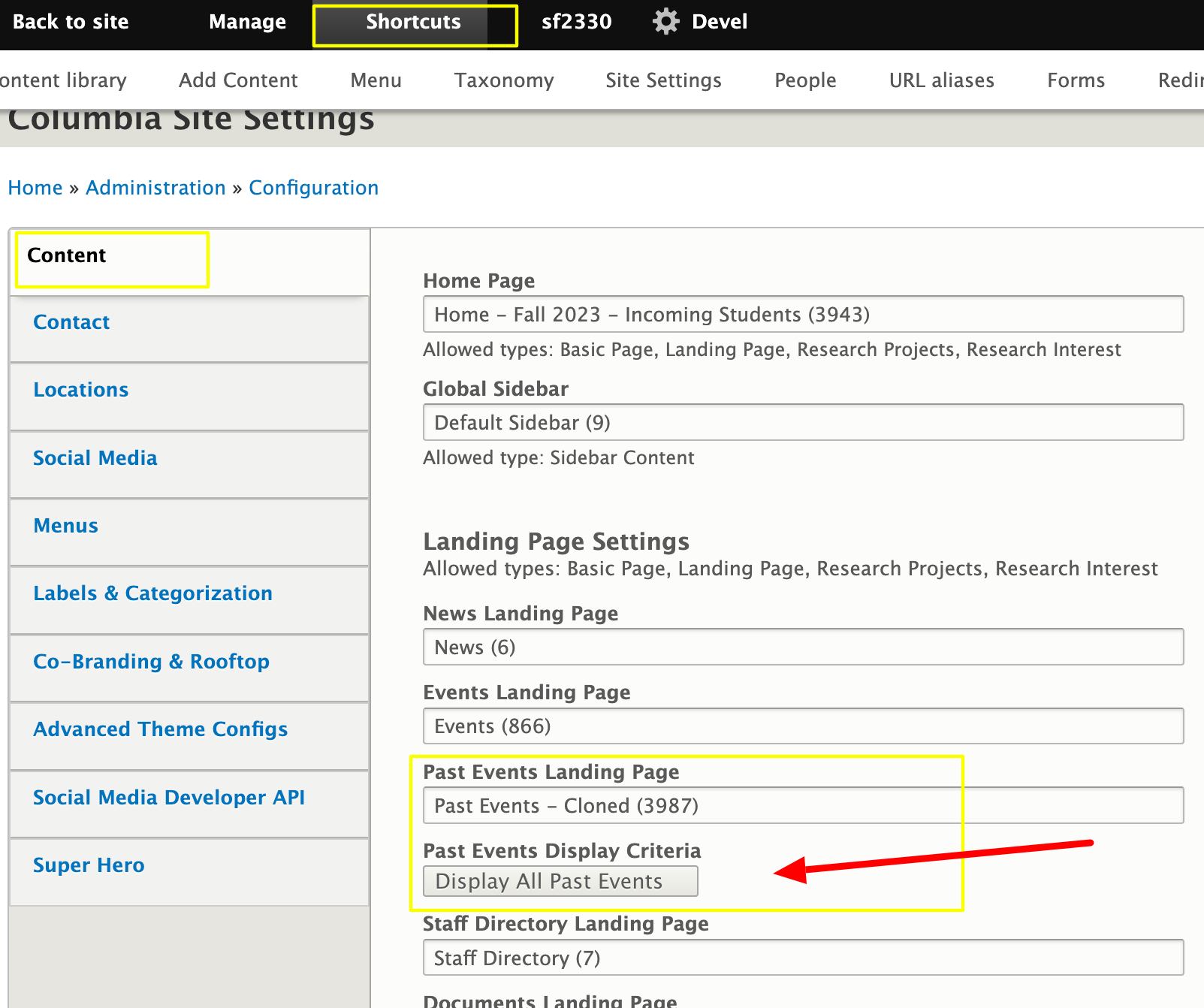
From here there are 3 different display criteria
- Display All Past Events
- displays all events ever created for your site
- Limit by Relative Date
- displays events limited to the selected amount of time, by months or years
- Limit by Max Count
- displays events up to the number entered, regardless of relative date
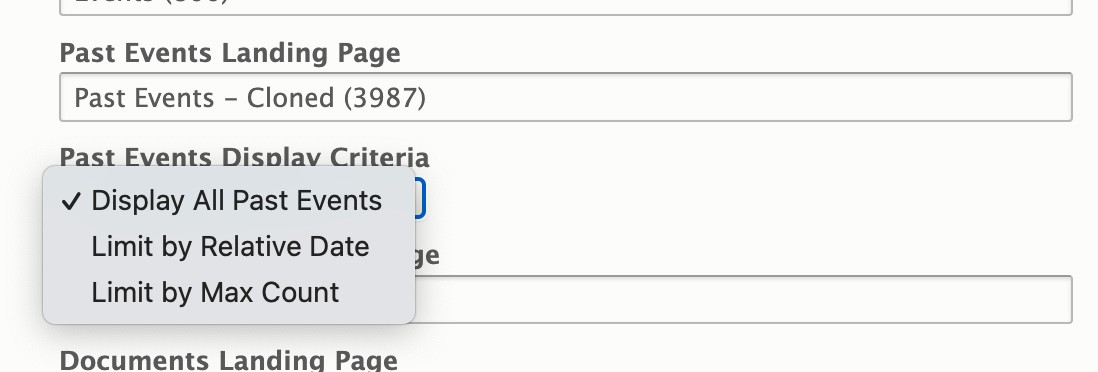
NOTE: if multiple past event pages are created, all will adhere to these display criteria; different display criteria cannot be set per past event listing page.
- Display All Past Events
Setting up a Landing Page to display past events
Be default, Columbia Sites has a Past Event page created that you can manipulate with the steps above. Should another Landing Page for past events be needed, here's what to do:
Create a New Landing Page
Add a Views Display
Select cu_events-Events (past) from the dropdown list