Glossary
A
Academic Model
The academic model is designed to meet the needs of groups that administer, teach, or manage courses. This model distinguishes itself from the other models by providing deep integration with Courseworks and Vergil to provide up-to-date course information.
Administrative Model
The administrative model is designed for official administrative groups that serve the University community. This model distinguishes itself from other models by providing the ability to search and sort services that are offered.
Accessibility, Web
The principle that web sites or applications need to be usable for those employing assistive technology and compliant with Section 508 of the Americans With Disabilities Act. When sites are designed and built correctly, all users have equal access to information and functionality.
Alias, URL
A user-friendly alternative to a machine-generated URL. For example, by default a web page may have the URL https://example.columbia.edu/node/527, and a URL alias https://example.columbia.edu/about, which is more readable and recognizable.
Analytics, Web
The measurement, collection, and analysis of quantitative web traffic data to improve site performance. Common metrics include the number of visitors, number of first-time visitors, and page view duration. Analytics are used to inform and direct website content and design strategies. Columbia Sites utilizes Google Analytics.
ARC
The University's financial system, which stands for Accounting and Reporting at Columbia.
B
Basic Page, content type
Available in all models of Columbia Sites, the basic page is the most versatile content type. Basic page elements are available--page title, header, and footer--it can be used with or without sidebars and can accommodate a number of combinations of content blocks.
Bedework
The University Events Calendar is built on the Bedework platform. Columbia Sites pulls in feeds from Bedework to populate Events listings on websites.
Bounce Rate
The percentage of visitors to your website who leave after visiting a single page (hence "bounce"), rather than continue to view pages on the site. Generally used as a metric to determine effectiveness of content.
C
Call to Action
A visual element—typically a button, banner, or other graphic—that the user is meant to click on to take a step toward an eventual goal. Calls to action are typically large and stand out. Common calls to action include "Register" or "Contact Us.”
Carousel
A content block that rotates through a selection of images, displaying one at a time. Users can choose how many images to rotate through, and how many seconds each image is displayed.
Columbia University Identity
The combination of name, font, color, and visual mark that defines the University branding. Visit the Columbia University Branding and Identity Guidelines for details.
Columbia Search
The web application used to search the websites of Columbia University and its affiliates. Columbia Search is built on the Google Search Appliance (GSA).
Columbia Sites
A service that provides easy-to-use websites for research, academic, and administrative groups at Columbia University at little- to no-cost.
Content Management System (CMS)
A content management system, or CMS, is a web application designed to make it easy for non-technical users to add, edit and manage a website.
Content Migration
The process of transitioning web content from an old website to a new one.
Content Production Template
A document that guides and assists content production and migration by listing the content types and fields available in Columbia Sites. Content editors fill out the content production template and website managers copy-and-paste the content into the site.
Content Strategy
The planning, development, and management of content. The purpose of content strategy is to deliver the right content to the right audience at the right time.
Content Types
A reusable set of fields and layout. Columbia Sites offers a number of content types, including Basic Page, Person Profile, Landing Page, Publication, News Article, and Service.
CourseWorks
Columbia's system for online learning and information sharing tools. Teachers and students can interact and collaborate through tools like email, chat, discussion boards, and wikis.
D
Domain Name
An identification string used to easily locate an internet server. Examples: labs.columbia.edu, german.columbia.edu. Approval of a new columbia.edu domain can take between 48 hours and two weeks. [insert more text here]
Drupal
An open source content management system, used to streamline management of a website.
E
Editorial Guidelines
Standards and recommendations that encourage professionalism and consistency across websites, organizations, and editors. Columbia University's editorial guidelines can be viewed here.
F
Footer
Section of a website at the bottom of each page containing the same content on every page, typically contact information, social media links, copyright details, and additional navigation links.
Featured Image
A large image near the top of the page; often the strongest visual representation of that page's content; also referred to as a hero image, or hero.
G
Google Analytics
The web analytics toolset provided by Google. Used by Columbia University as its primary web analytics tool.
H
Hamburger Menu
A symbol consisting of three parallel horizontal lines (displayed as ≡) that is used as a button in graphical user interfaces. For Columbia Sites, it displays in the top left corner of a mobile user interface. It is called a "hamburger button" for its resemblance to a hamburger.
Header
The header of a webpage includes a link to the Columbia University homepage and search box on the global header, the organization name or approved University lockup (identity or logo) in the middle, as well as the main navigation bar of the site. The global header cannot be modified. The lockup and navigation can be updated by the site owner.
Hero Image
A large image near the top of the page; often the strongest visual representation of that page's content.
Homepage
The opening or main page of a website, intended to promote information and further direct users into other sections of the site.
I
Information architecture (IA)
The structural design of websites, including the organizing and labeling of content for optimal performance.
L
Lab/Research Model
The lab/research model, designed with the research community in mind, highlights research projects, published papers, and profiles of lab members and alumni. It is also suitable for small centers and institutes. Unlike the administrative and academic models, however, it does not support integration with the University Events Calendar.
Landing Page
One of the most flexible content types of the administrative model, a landing page is designed to hold a variety of information. This page is generally used to promote a specific topic or serve as an office, topic, or persona-based index page. A landing page has the built-in capability to display information as tiles with icons or graphics, and the ability to alter the layout and display of information using page slice by setting the grid width.
M
Megamenu
A drop-down navigational interface triggered by hovering over a link or defined area. The menu that drops down on hover usually shows all navigation options in one panel and groups related topics.
Mobile First
A design strategy that uses the screen sizes and interfaces of smartphones, tablets, and task-specific apps as the starting point for website design.
P
Page Section
Page slices are a primary building block of web pages within Columbia Sites. They allow site maintainers to tailor horizontal sections of a page to a particular type of content such as photos, video, or text. Currently, there are seven types of slices: page, image carousel, single image, hero image, video, map location, and display views. These sections can be combined to create sophisticated layers of content. Also see “Paragraph Type.”
Paragraph Type
Paragraph types are one of the primary building blocks of web pages within Columbia Sites. They allow site maintainers to customize page slices. Currently, there are 17 paragraph types, including inline image, image carousel, pull quote, table, and accordion. Also see “Page Slice.”
People Directory
This page type is a collection of personal profiles grouped by persona (professor, staff, postdoc, etc.). Personae categories can be customized by the site owner, but note that these labels persist across the site and appear on other page types. Each entry into the directory is accompanied by an individual page for each person.
Pilot Candidates
The first group of clients whose websites were launched using Columbia Sites as a small-scale study meant to inform which services should be offered and at what cost once the project is scaled as an offering to the entire University.
Pull Quote
A line or phrase used as a graphic element to draw attention to an article or important point; typically rendered in bold or in a different font and often set off by a rule, quotation marks, or some other graphic element.
Q
Quality Assurance (QA)
Quality assurance is a standardized set of testing parameters used to evaluate a web property to ensure errors are corrected prior to launch. It is commonly known as “bug fixing.”
R
Responsive Web Design
A design approach aimed at providing an easy reading, navigation, and viewing experience with a minimum of resizing, panning, and scrolling across a wide range of computing devices.
S
Search Engine Optimization (SEO)
Design, development, content strategies and techniques used to increase the volume of visitors to a website by obtaining high-ranking placement in the search results of a search engine.
Service Now
A centralized ticketing system used by CUIT to prioritize and track requests for service or help from clients.
Social Media
Digital technologies --websites and apps-- that allow users to create and share content across platforms, devices, and websites globally.
Style Guide
Standards and recommendations that encourage editorial and design professionalism and consistency across websites, organizations, and editors. Columbia University's editorial guidelines can be viewed here.
U
University Events Calendar
The University Events Calendar is a calendaring system that provides a central point of aggregation and dissemination for events happening across Columbia's campuses and global centers. Access is provided to academic and administrative units at the University, who are able to add events to public and private calendars they manage.
Usability Testing (UT)
Evaluating a product or service by testing it with representative users. Typically, during a test, participants try to complete typical tasks while observers watch, listen, and take notes. The goal is to identify problems finding or accessing content, collect qualitative and quantitative data and determine the participant's satisfaction with the product.
Usability Lab
A Usability lab is a place where usability testing is done. It is an environment where users are studied interacting with a system for the sake of evaluating the system's usability. The Lab is located at Studebaker, Room 541.
User Experience (UX)
The means by which a human user interacts with a website or an application. For example, measures of user experience are ease of use, intuitive layout of the user interface and content relevance to that specific user.
User Interface (UI)
Not to be confused with "User Experience." The physical layout of a website or an application. This may include, but is not limited to fonts, colors, design of actions (such as buttons), use of images and overall functional architecture of the website/application.
V
Vergil
A custom-built application that allows students and faculty to search the University's directory of classes for detailed course information.
Views Display (paragraph type)
A paragraph type that allows site owners to display a particular content type in a specified region of a webpage.
W
Web Services
The division of CUIT responsible for maintaining the web presence. Consists of front-end development, back-end development, web operations and user experience design services.
Wireframe
A skeletal schematic (normally black and white) used in website production to show specific functionality and display general organization of website page structure. This diagram, displaying boxes, lines and simple annotations is intended to show broad user interface layouts as opposed to aesthetic specifics (i.e. fonts, colors, etc.)
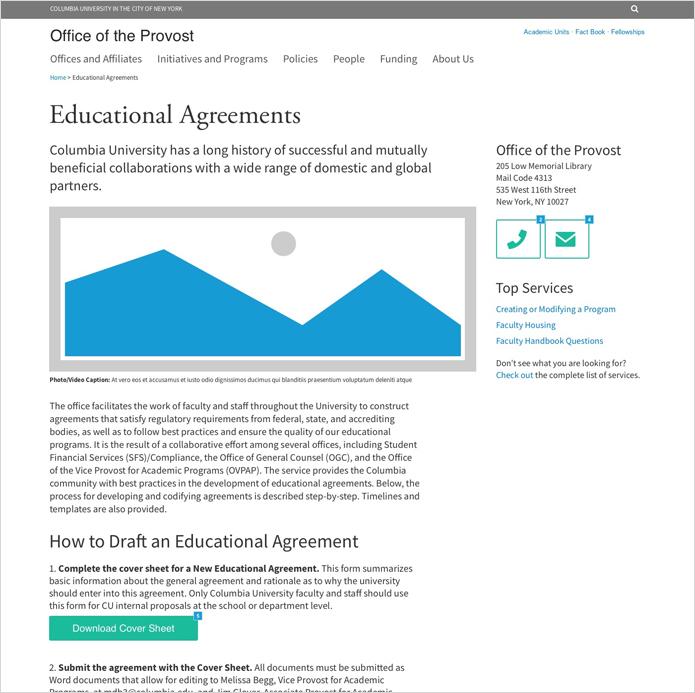
Sample Wireframe
Workshops
Training sessions provided by the Columbia Sites team to help site owners, learn how to maintain their new websites. Workshops are held on Google Analytics, How to Use Drupal, Social Media, Writing for the Web, Accessibility, and other topics.