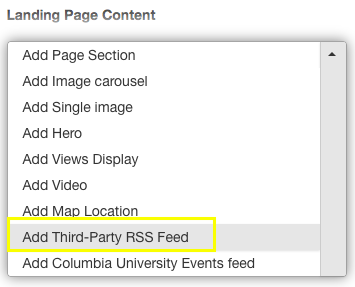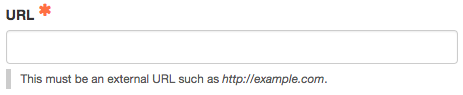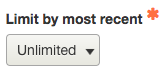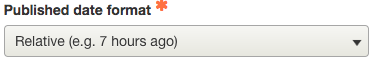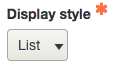Add RSS Feeds
You have the ability to add in third party RSS feeds to Landing Pages. This is useful for pulling in news from other external sites which create RSS feeds for this purpose, i.e. the New York Times.
IMPORTANT: It is assumed you have the feed information.