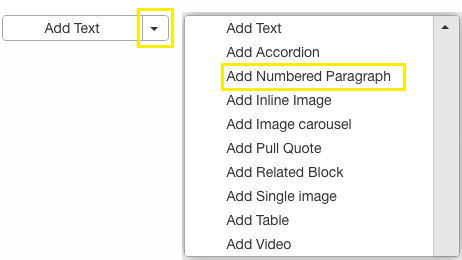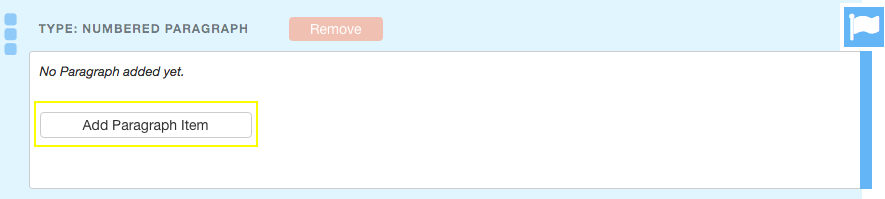Add numbered paragraph
Numbered paragraphs as a way to organize procedural content in a list format. For each list item entered you can add text and images and the page formats accordingly.
The pages of the user guide you are currently reading uses the numbered paragraph content type extensively.