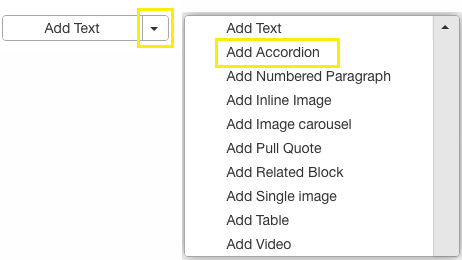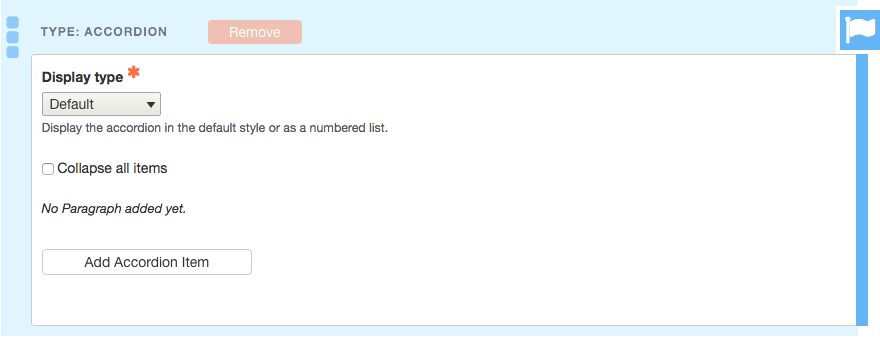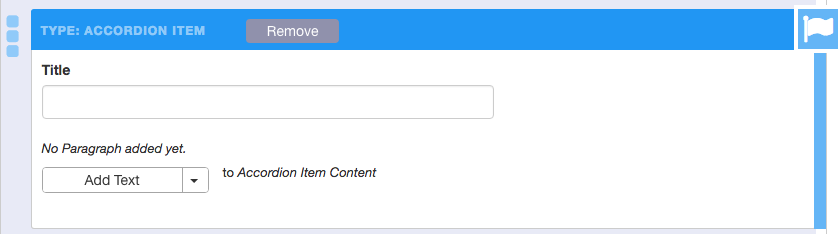Add an accordion
An accordion is a graphical control element, with a vertically stacked list of titles. Each item can be "expanded" to reveal the content associated with that item. Typically used for long pages to help organize the content without overwhelming the user of the length.