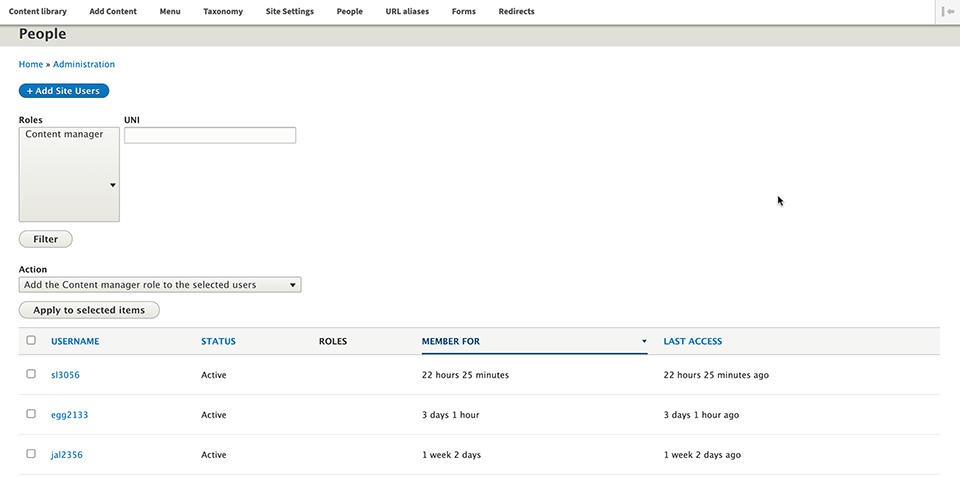Logging In and Granting Access
All Columbia Sites websites are securely protected by CAS multi-factor authentication. Logging in requires authentication using an active UNI and password credentials and being assigned the role of a content manager or, if Content Moderation is enabled, a content creator.
Content managers create, update, and monitor the content of a website ensuring its visibility, accessibility, and user engagement.
How to Log In
To access the backend of your site and update content:
- In the address bar, of your browser, type in the website URL address
- Add "/user" at the end of the address (e.g., sites.columbia.edu/user)
- Hit "enter" or "return."
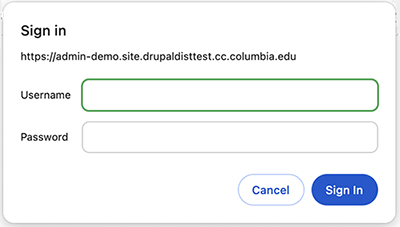
Once the page loads, you may see a popup window titled "Sign In" asking for a username and password. Do not type in your UNI and password here; email the Columbia Sites team for the credentials if you don't know them. Once you've typed in the security protocol credentials, the UNI log in screen will appear. This is where you enter your UNI and password.
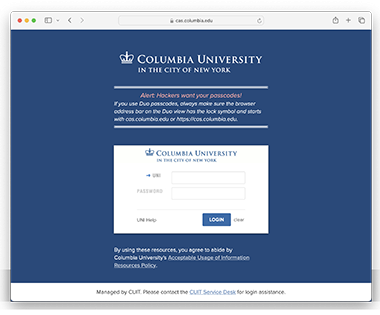
Granting Access
Once you're logged in, you can grant permissions and assign roles to anyone with an active UNI. If you're unable to access the back end of your site, contact someone else on your team with access.
To give others access:
- Click the People tab
- Select Add Site Users
- Check the Content Manager box
- In the List of columbia.edu UNI(s) field, type in the UNI (one per line)
- Click Submit

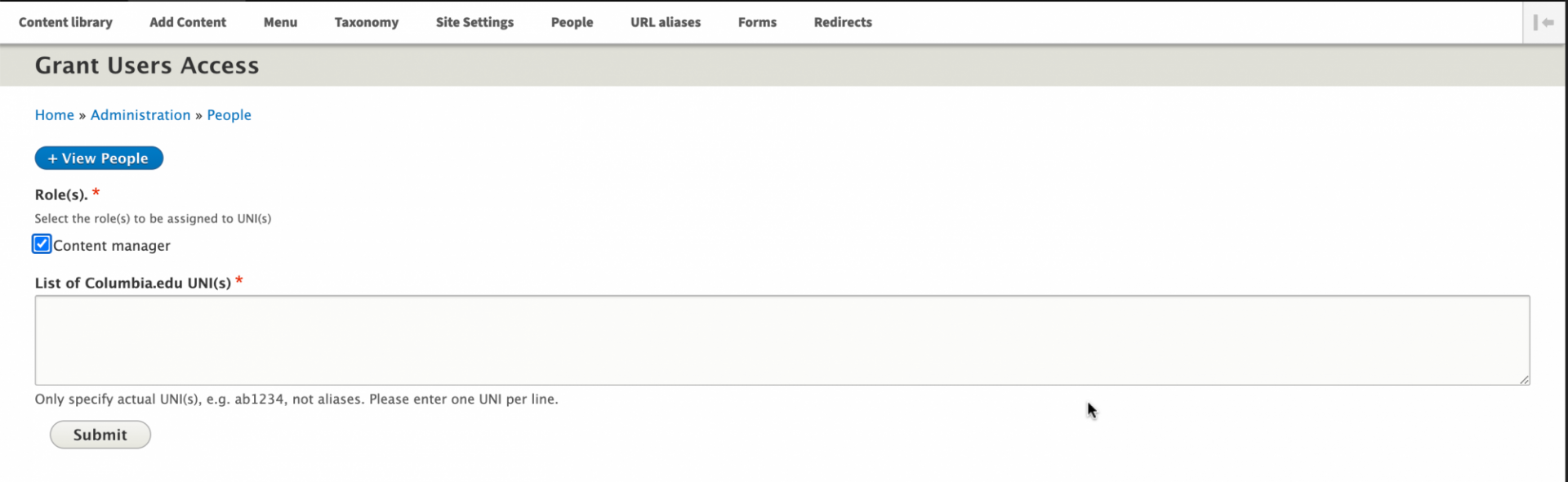
To see a full list of those with access to your site, scroll down the page. Content managers (but not content creators) can view details on each UNI that has logged in to the site. If there is a page on your site that requires UNI log in to view it, you will also see the UNIs of those who have logged in to view that content. But only those who have been assigned either the content manager or content creator rolls have access to the back end of the site.