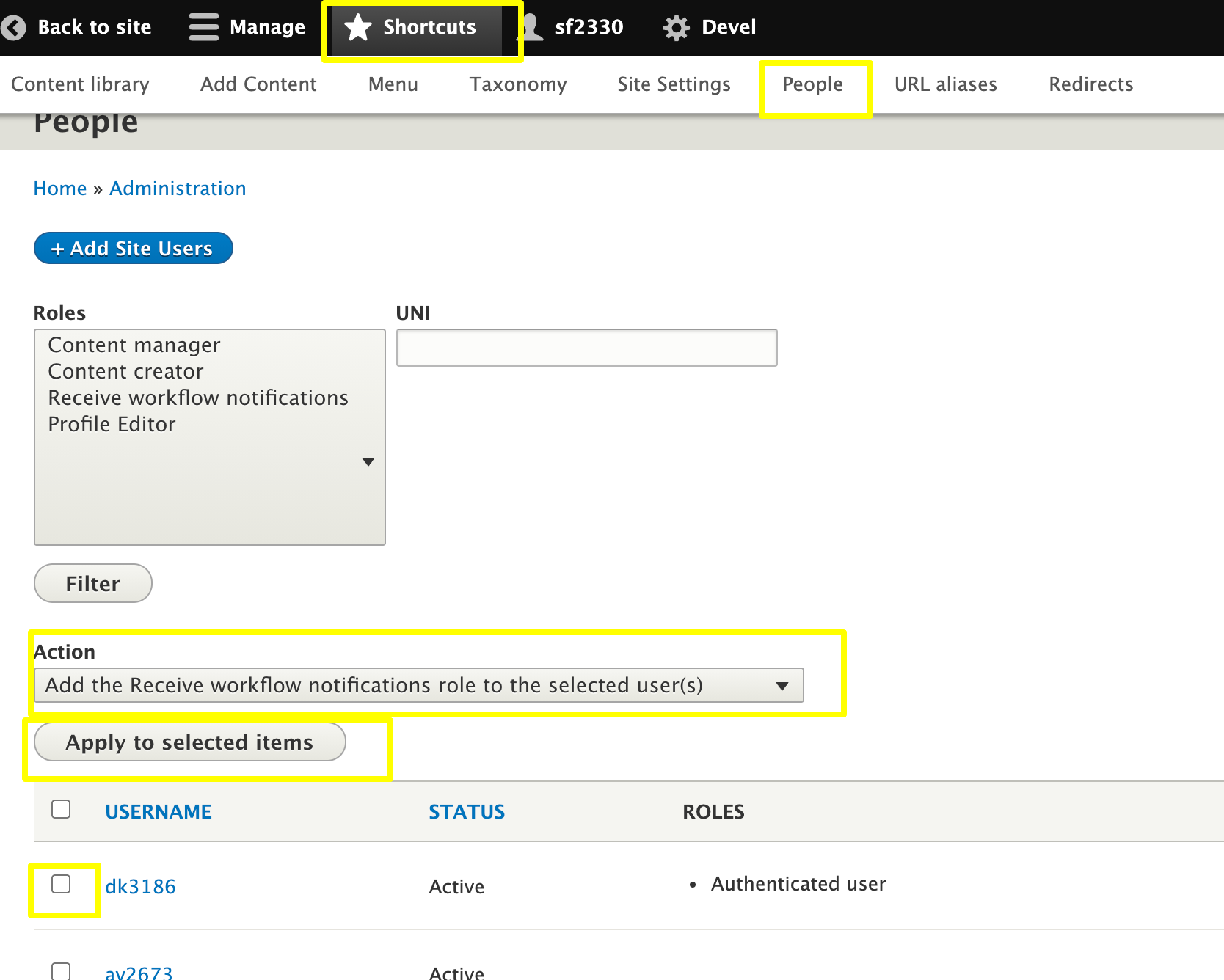Permissions and Content Moderation
Definitions
Permissions refers to a set of access rights granted to a user that defines what actions they can perform on the site. Depending on a user's assigned role, permissions allow or restrict the ability to view, edit, add, or delete content as well as access site and content settings.
Content Moderation is a feature that automates the process of reviewing, approving, and publishing content. This add-on can only be enabled by the Columbia Sites team and incurs an additional cost. Email the team to request this feature.
Usage and Specifications
Permissions
The default state of permissions on Columbia Sites websites includes two user roles, Content Manager and Authenticated User.
All permissions for the site are managed through the People tab/page in the administrative menu.
Content Managers can view, add, edit, and delete all content types and content containers (also known as Paragraphs) on the site. They can also access and change Site Settings, Content Settings, Taxonomy, Content Library, People, Forms, and Redirects. To be assigned a content manager role, users must have a valid UNI, which is required to log in to the site.
Authenticated User is the role assigned to a user who has viewed UNI-protected content on your site by logging in with their UNI and password. Authenticated Users cannot access the back end of the site to view or edit unpublished content; nor can they add or edit existing content, or view or change site or content settings.
From the People page, content managers can also see the status, role, length of membership, and last log in date of all users.
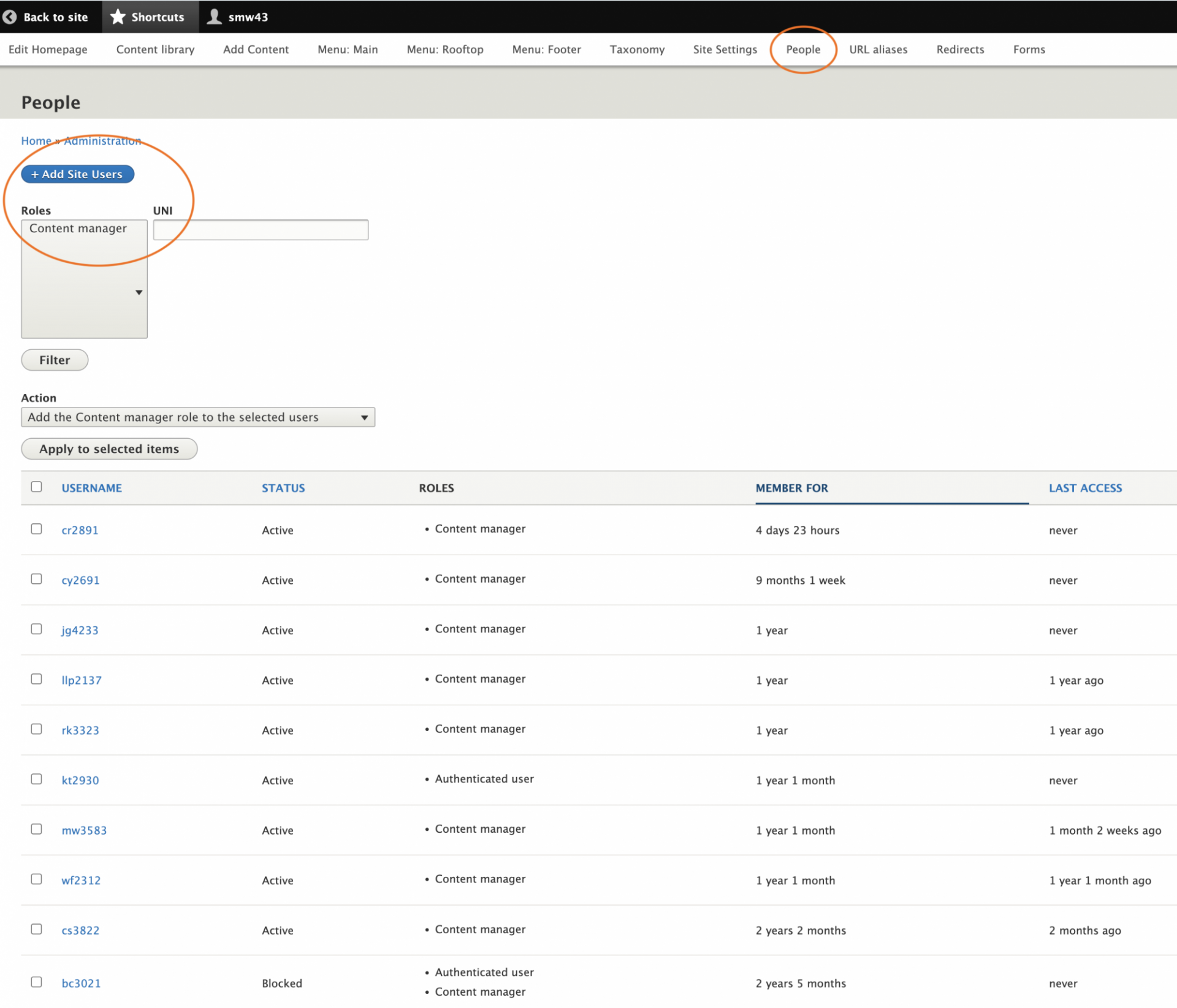
Adding Content Managers
Content Managers can provide access to the back end for others by adding them as users and assigning them a role. If a role is not assigned, users can log in but will not be able to access the back end of the site. To add additional content managers:
- Select the People tab
- On the far left, click "Add Site Users" button; a new page will load
- Then check the Content Manager box
- In the "List of columbia.edu UNI(s)" field, type one UNI per line
- Click Submit
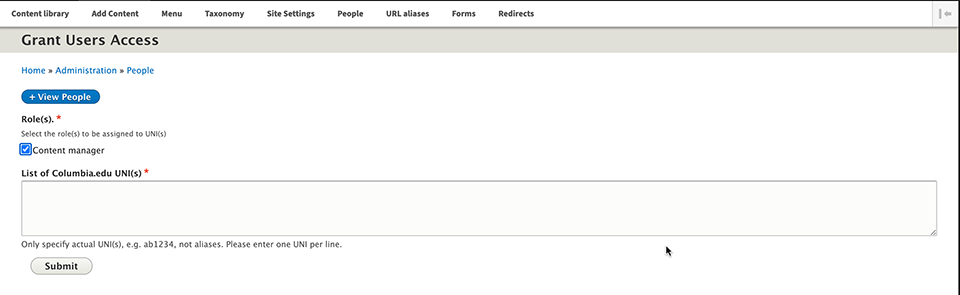
Content Moderation
Once activated by the Columbia Sites team, the Content Moderation feature introduces an additional role, Content Creator, which allows users to create content and save it in an unpublished state. Content Creators cannot publish content.
Content Managers have the authority to review, publish, and save content created by Content Creators. Notifications can be enabled so that content managers receive email notification whenever a web page is ready for review. The Content Creator role can be customized to allow more than one type of content Creator and so that each type can only see or modify content relevant to their role. To add a content creator:
- Click the Shortcuts tab
- Click the People tab
- Select "Add Site Users"; a new page will load
- Under "Roles," check the "Content Creator" box
- Add the UNI of each person you want to assign that role
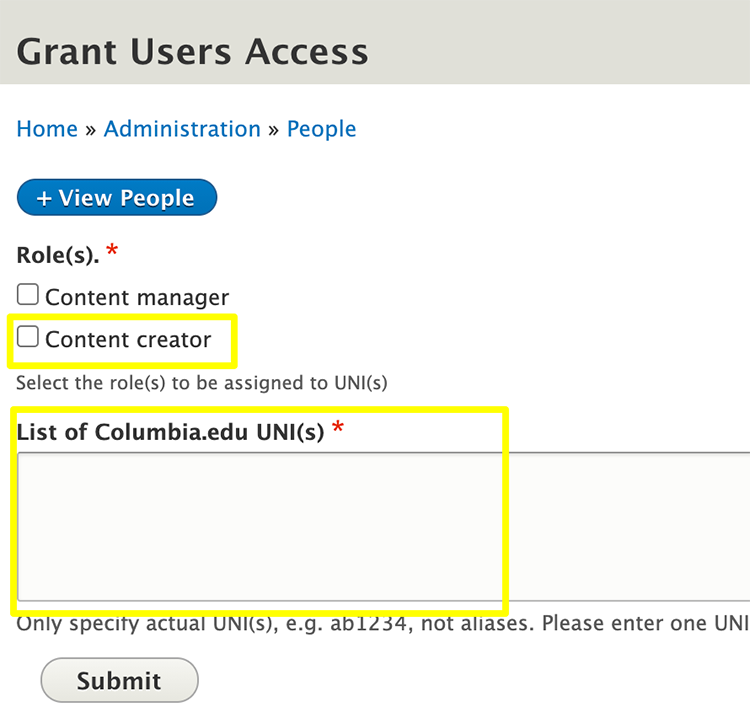
To see a full list of everyone with access to the website, scroll down the page. Content Managers can view details on the activity of each UNI within access to the website, e.g., status, period of membership, last access.
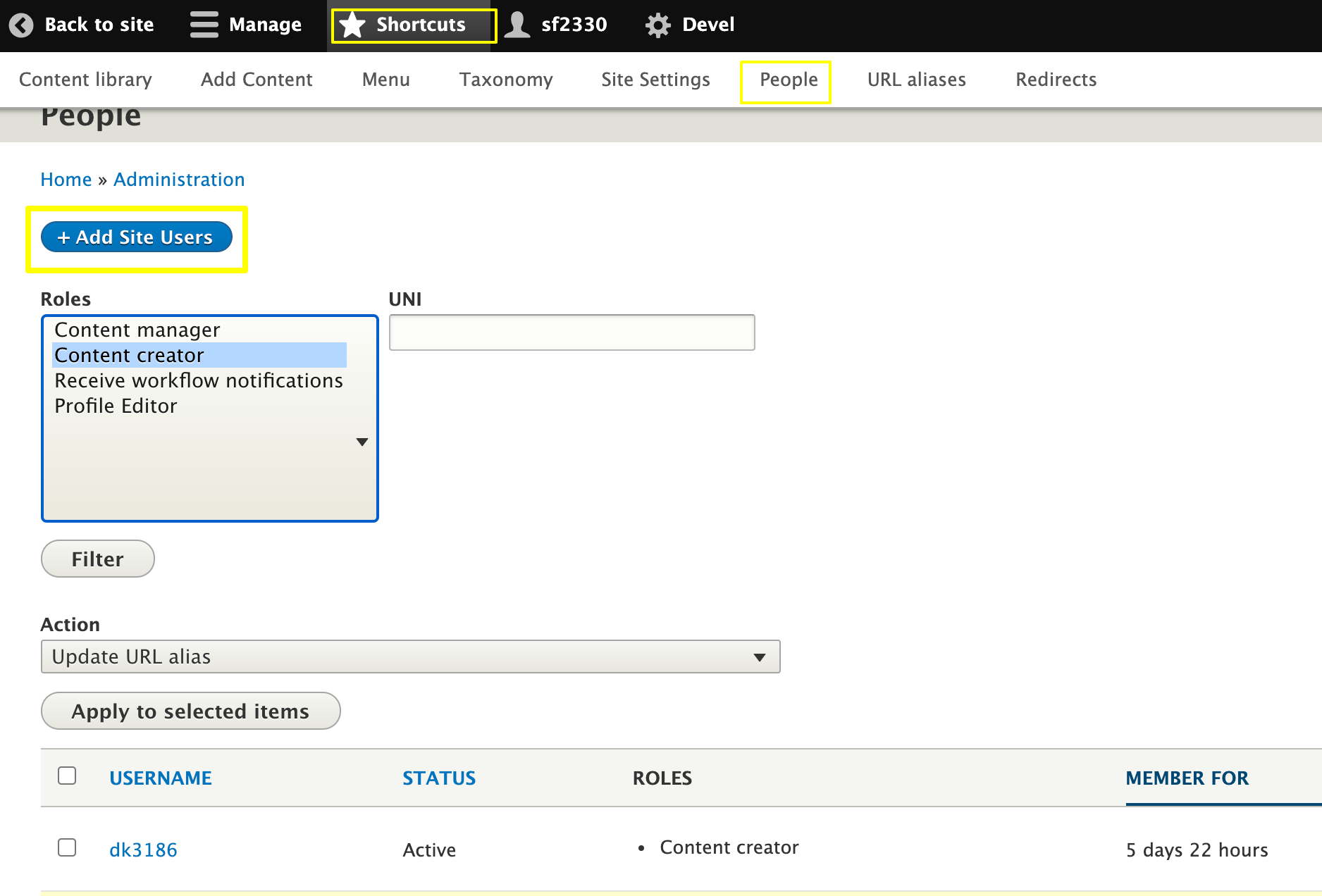
Enabling Email Notification
To set up email notification for content managers when content is ready for review:
- Click the Shortcuts tab
- Click the People tab
- Scroll to the Action dropdown
- Select "Add the Receive Workflow Notification" role to the selected users(s)
- Select the checkbox next the UNI
- Click Apply to Selected items