Publishing and Unpublishing Pages
Definition
Publishing a webpage makes the page live and viewable; unpublishing a webpage makes the page inaccessible to general users though content managers who are logged in can view the page.
Usage and Specifications
On Columbia Sites, webpages are set to publish by default. When creating a new page, click "Save" to publish the page.
To unpublish a page, deselect the box marked "Publish" and click the "Save" button.
All saved webpages—whether published or unpublished—can always be found in the Content Library.
As a best practice, we recommend that you avoid deleting a webpage and instead unpublish it.
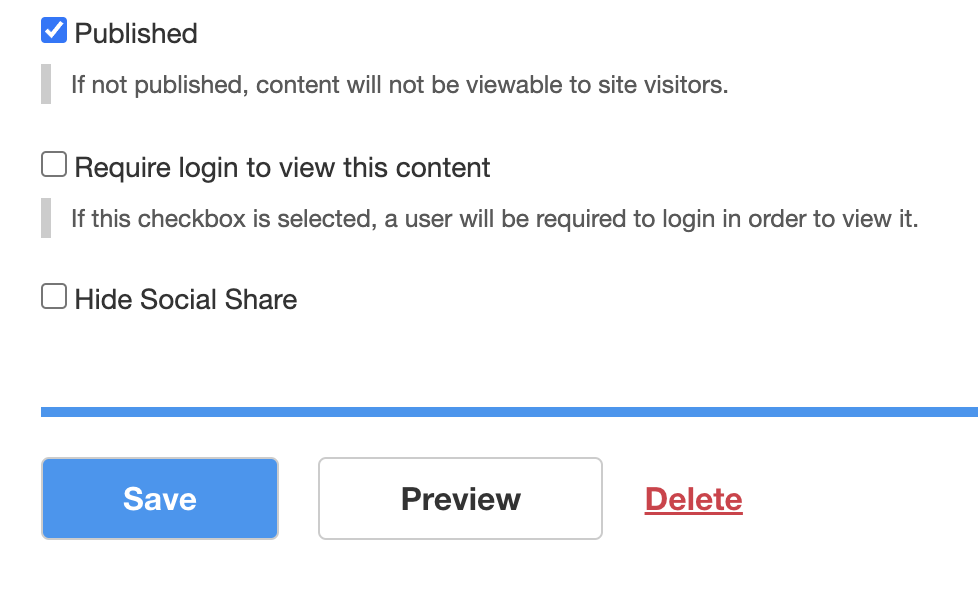
All saved webpages—whether published or unpublished—can always be found in the Content Library.
As a best practice, we recommend that you avoid deleting a webpage and instead unpublish it. This saves the content in an unpublished state, where it can be archived for future use. Unpublishing content can also be helpful during the editorial production and approval process if you do not have Content Moderation enabled.
IMPORTANT: All published pages are indexed and can be found through Site Search, even if they are not linked anywhere on your site. If you do not want these pages to be publicly accessible, you must unpublish them.