Editorial Guidelines
How to Use This Guide
This guide is intended to help website owners create and curate content that is engaging, informative, useful, and accessible to a wide range of users, while also being in alignment with the broader digital goals of the University. With this guide, site owners will learn how to:
- Enhance content structure
- Create engaging content
- Improve search engine optimization (SEO)
- Choose an appropriate style guide
- Format content to increase readability
To connect with your readers, you first need to understand who they are and why they come to your site. If analytics are available, start there.
If you use Google Analytics, here are some numbers to watch:
- Sessions
- Users
- Pages per sessions
- Session duration
- Bounce rate
- Behavior
- Acquisition
You'll also want to make note of the languages, operating systems, browsers, and devices audiences use to access your site. This knowledge will help you choose content users value and structure it to create a pleasant experience.
Knowing who your readers are gives some indication of why they came to your site, but that’s an incomplete picture. What content do they view most? What do they read, watch, or listen to regularly?
It’s also important to consider your organization’s mission and goals. What do you want to tell visitors to your site?
Answering these questions will help you decide on an editorial mission for your site; once you have one, give primacy in structure and presentation to the content that meets those criteria.
For example, if readers are coming to your site to perform a task, set up the first stage of that task as a call to action with a concise, unambiguous action verb.

Most users do not read web pages in their entirety. They scan them—typically in an F-shaped pattern. Structure your content to make the most of this behavior.
Prioritize your content into sections; then put the most important information in the first sentence or paragraph of each section, and elaborate with:
- Subtitles that include key words
- Descriptions, briefly
- Numbered or bulleted lists
- Pull quotes (text presented as a graphic element) to highlight key phrases
Strive to include no more than 600 words of text per page, though some content may require longer word counts, such as descriptive research content. In those cases, it’s even more important to structure the content into digestible sections.
Worth noting: Analytics suggest that including video in your content will increase the likelihood users will also read surrounding text or articles.
If users frequent a set of instructions, use subtitles and numbered lists to define the steps in the process. Video, audio, and graphics illustrate best, when available.
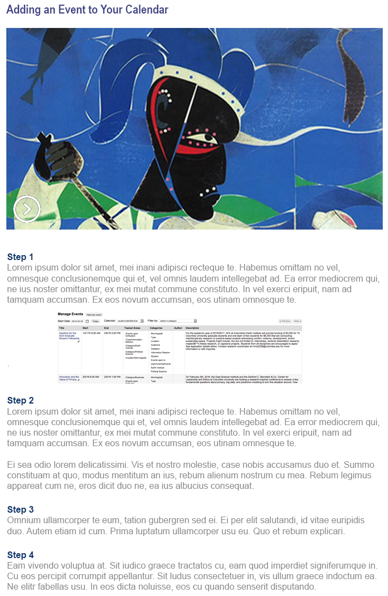
Shorter is almost always better, and don't give away the story.
Okay: U.S. Tax Policy Researchers Develop Cure for Leprosy Using Bubble Wrap
Better: Amateurs Cure Leprosy with Weird Treatment
If you include a description in the header (also known as a subhead or “deck”), make it short, no more than one sentence, and don’t give away the story. If all the important info can be found in the headline and subhead, users won’t read the article.
Okay: U.S. Tax Policy Researchers Develop Cure for Leprosy Using Bubble Wrap
With a $5-million Department of the Treasury grant, two tax policy experts accidentally stumbled upon a cure for this disfiguring disease while attending a conference on offshore licensing in Thailand. The disease is still prevalent there, unlike in the United States, where it has been all but eradicated.
Better: Amateurs Cure Leprosy with Weird Treatment
How did a couple of tax lawyers cure one of humanity’s most intractable diseases?
To improve your site ranking in search engines (e.g. Google, Bing, and Yahoo) results, be sure to use keywords in headlines and subheads. The best keywords are 2- to 4-word phrases that accurately describe the content in everyday language that users are likely to type into a search engine.
You have a great headline; now what? Good writers employ a strategy long used by newspaper reporters: Write tight. The fewer words the better, and keep it simple; aim for a tenth-grade reading level for clarity and to make content accessible to the widest audience.
Your content should also satisfy three basic criteria:
Accuracy: Fact check your content and provide supporting documentation where possible. Including links to related content can improve your SEO.
Utility: Measure content usefulness by comparing it to your editorial mission.
Quality: Maintain a consistent tone, good grammar and syntax, and a consistent style.
Good writing tips:
- Use simple, meaningful words.
- Avoid the passive tense; use action verbs instead.
- Maintain a consistent voice (professional, humorous, conversational).
- Avoid insider language and jargon.
- Avoid acronyms, using them only when the acronym is more well known than the unabbreviated name.
- Keep paragraphs short.
- Use bold, italics, capital letters, and exclamation points sparingly.
- Avoid underlining text that is not a link.
- Illustrate text with graphics and video.
- Use short page titles to improve SEO.
- Don’t repeat content on multiple pages; use links instead.
- Delete or archive outdated content.
Good editing tips:
- Edit to remove clutter, both textual and graphic.
- Edit again.
- Then copy edit using a style guide as a reference.
- Copy edit again—and again, until your copy is error-free.
To improve the professionalism and quality of your text, use a style guide to maintain consistent tone, punctuation, and formatting. There are a number of guides from which to choose, so let the editorial mission of your site help you decide which one best fits your content.
But choose one and stick with it; don’t mix and match.
The Chicago Manual of Style is best suited for scholarly books and journals, but is appropriate for academic writing of all stripes and any non-news content. It is more formal in style than The Associated Press Stylebook and is much more detailed, addressing a far wider number of use cases drawn from “a hundred years of editorial practice.”
The Associated Press Stylebook is the guidebook for news but is less applicable for scholarly content since it was originally developed for use on space-conscious newspaper and news ticker platforms. Follow @APStylebook on Twitter for the latest updates of this ever-changing guide.
Style Guides for Researchers
Researchers may have more specific needs. Choose a guide based on your field of inquiry:
- AMA Manual of Style
- Publication Manual of the American Psychological Association
- American Sociological Association (ASA) Style Guide
Quick Reference
Although the decentralized nature of the University means there is no single house style guide, here are a few conventions you should consider. Be consistent with whatever convention your organization chooses to use.
Acronyms
With the exception of a few widely recognized acronyms (e.g., NASA), use the full name on first reference. Avoid acronyms; consider using them only when the acronym is better known than the full name.
Academic Departments and Programs
Capitalize the formal name: Department of Sociology, Department of Biological Sciences. Lower case other uses, e.g., sociology department.
Academic Titles
Capitalize and spell out formal titles such as professor, professor emeritus, associate professor, provost, dean, chairperson, etc., only when they precede a name or appear in a list:
Dean John W. Doe
Provost Jane W. Doe is running for president of the United States.
Use lowercase elsewhere:
John W. Doe, dean of the Graduate School of Arts and Sciences, is retiring.
Jane W. Doe, currently provost of the University, is the new University president.
“Doctor” (and Dr.) should be used as a title or honorific only for physicians. Gender-specific titles should not be used unless referring to a specific, named person (e.g., Chairman John Doe or Chairwoman Jane Doe).
Alumni Affiliations
There are a number of ways to designate the graduating year and school of an alumnus. Some examples include:
- Dr. Diego Pol ‘04GSAS
- Dr. Diego Pol GSAS’04
- Dr. Diego Pol (GSAS’04)
Course Titles
Capitalize but do not italicize course titles; if emphasis is needed, use quotation marks.
University Schools and Affiliates
The official names of Columbia schools and affiliates (*) on the Morningside campus are:
Barnard College*
Columbia Business School
Columbia College
Columbia Journalism School
Columbia Law School
Columbia University in the City of New York
Graduate School of Architecture, Planning, and Preservation
Graduate School of Arts and Sciences
School of General Studies
School of International and Public Affairs
School of Professional Studies
School of Social Work
School of the Arts
Teachers College*
The Fu Foundation School of Engineering and Applied Science
The Jewish Theological Seminary*
Union Theological Seminary*
The official names of Columbia schools and patient care facilities on the medical center campus are:
College of Dental Medicine
College of Physicians and Surgeons
Columbia University Herbert and Florence Irving Medical Center
Mailman School of Public Health
NewYork-Presbyterian/Columbia University Irving Medical Center
School of Nursing
Analytics can give you valuable information about what video content appeals to your readers as well as how long they stay on each video, but less than three minutes is a good starting point for length.
To ensure your videos are available to people with visual disabilities, it's also important for video to be presented with transcripts and, when possible, closed captions.
Photo Tips:
- Use high-resolution images when available.
- JPEG or PNG files are generally the best formats for photographs. Keep in mind that PNG files tend to have larger file sizes.
- For graphic images such as charts or illustrations, PNG is preferred.
- Avoid blurry images; use a minimum resolution of 72 dpi.
- Avoid overused images, stock photos, and images unrelated to your content.
- For disability accessibility, photos should always have both a caption and alternative text (alt text) that describes the image content.
Make sure you have permission to use all images and video on your site, and credit them appropriately.
For help obtaining video and image assets, email the Columbia Sites team. To schedule a photo shoot, contact the University photographer.
Ask the Columbia Sites team.