Course Information
Definition
Vergil is Columbia University's course planning and registration system, enabling students to search for courses, register, and access academic records. Instructors can share semester-specific details, including syllabi.
Within Columbia Sites, you can embed course listings from Vergil onto a Landing Page using a Department ID. This feature is available exclusively on pages utilizing the Academic Model.
Embedding Vergil Course Information
To embed courses from Vergil:
-
Access Site Settings:
-
Log in to your Columbia Sites website.
-
Navigate to Shortcuts > Site Settings.
-
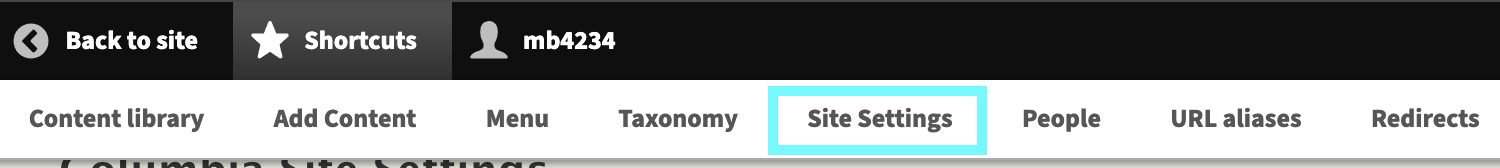
Navigate to Content Settings:
-
In the left-hand panel, click on Content.
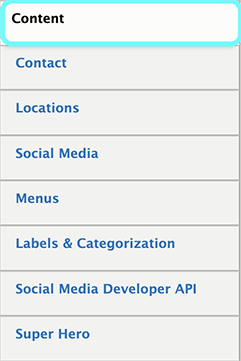
Enter Department ID:
-
Scroll to the bottom of the Content settings page.
-
Locate the field labeled Courses from Vergil - Department ID.
-
Enter the appropriate Department ID corresponding to the courses you wish to display.
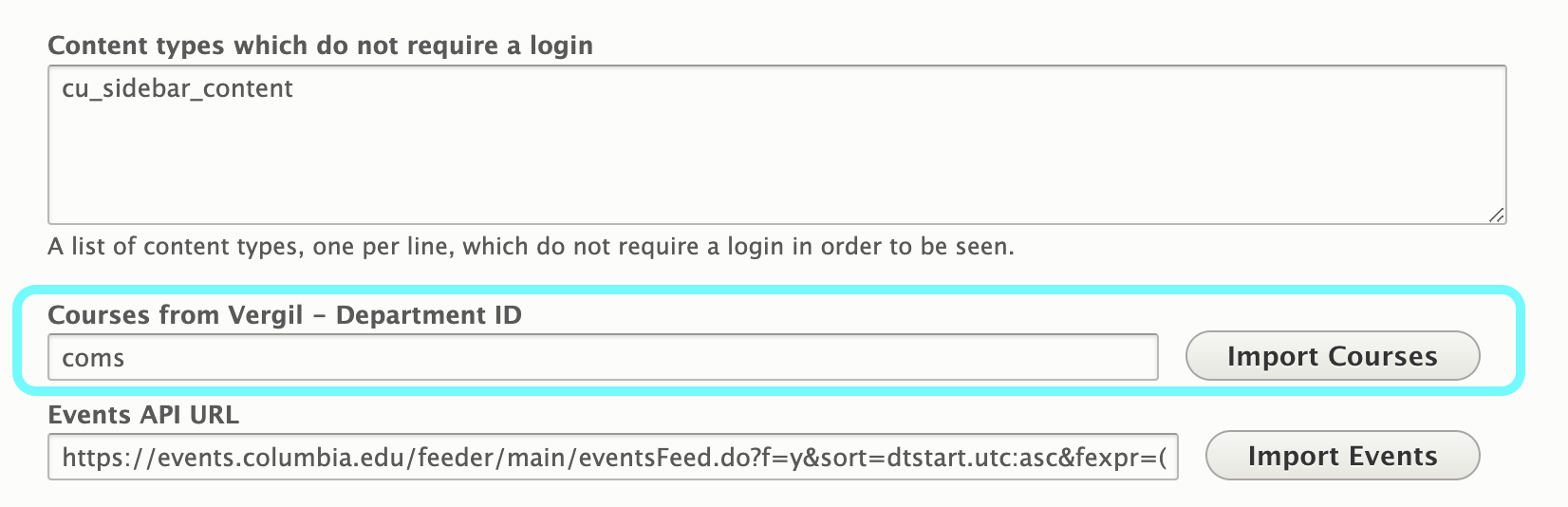
Import Courses:
-
Click the Import Courses button to fetch course data from Vergil.
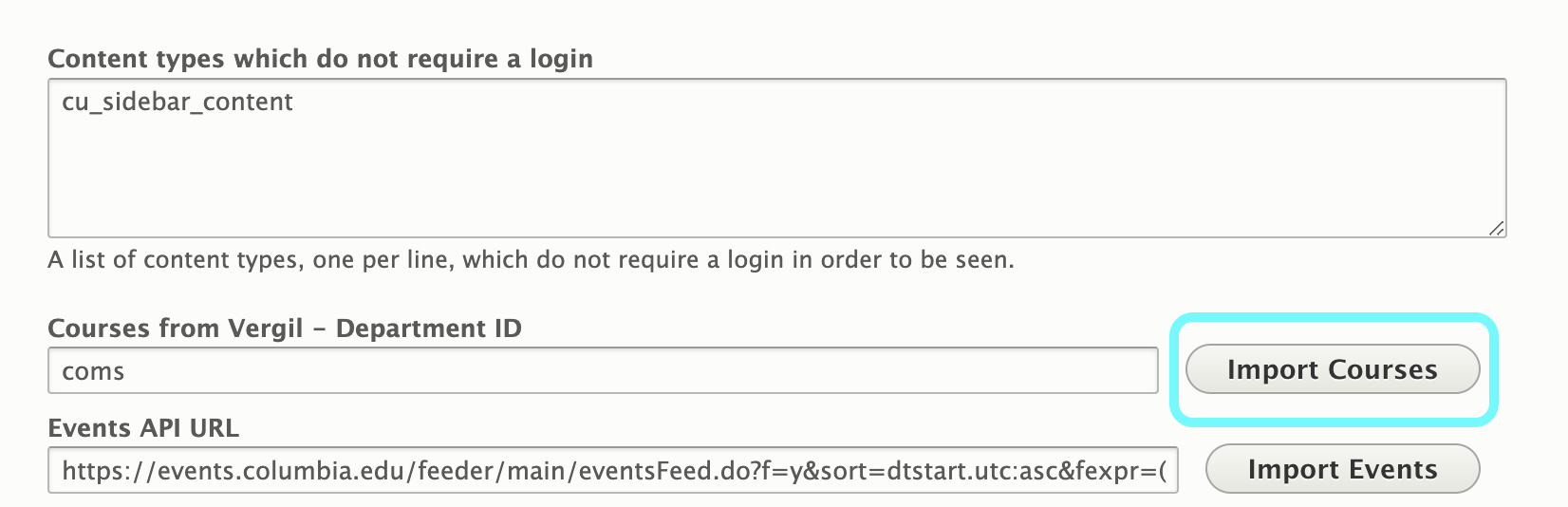
Save Configuration:
-
After importing, click Save Configuration to apply the changes.
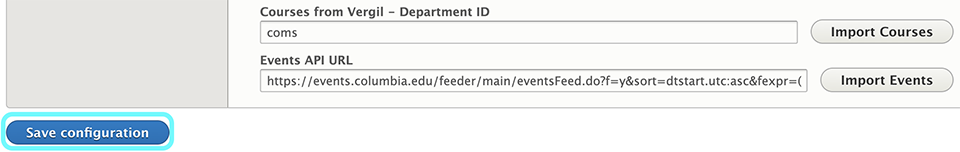
Important Notes
-
This feature is compatible only with Landing Pages that utilize the Academic Model.
-
Ensure you have the correct Department ID to display the desired course listings.