URL Aliases
Manage and create custom URLs (aliases) and redirects to maintain a clean, user-friendly URL structure, enhancing both user experience and site organization.
Definition
A URL alias is a user-friendly, readable URL that replaces the default machine-generated path (e.g., /node/638) with a cleaner version (e.g., /about). In Columbia Sites, URL aliases enhance the usability and accessibility of your website by providing intuitive links for users.
All Columbia Sites pages already have URL aliases created, revising them is largely unnecessary.
Usage & Specification
When to Use:
-
To create memorable and clean URLs for pages (e.g.,
/contactinstead of/content/contact).
Specifications:
-
By default, Columbia Sites automatically generates URL aliases based on the page title (e.g., a page titled "Snakes" becomes
/content/snakes). -
You can override the automatic alias to create a custom path.
-
Be cautious when changing aliases, especially if taxonomy terms or redirects are involved, to avoid conflicts.
How to create a URL Alias
Option 1: During Page Creation or Editing
While editing a page, scroll down to the URL Path Settings section.
Uncheck Generate automatic URL alias.
Enter your desired custom alias in the URL alias field (e.g., /contact).
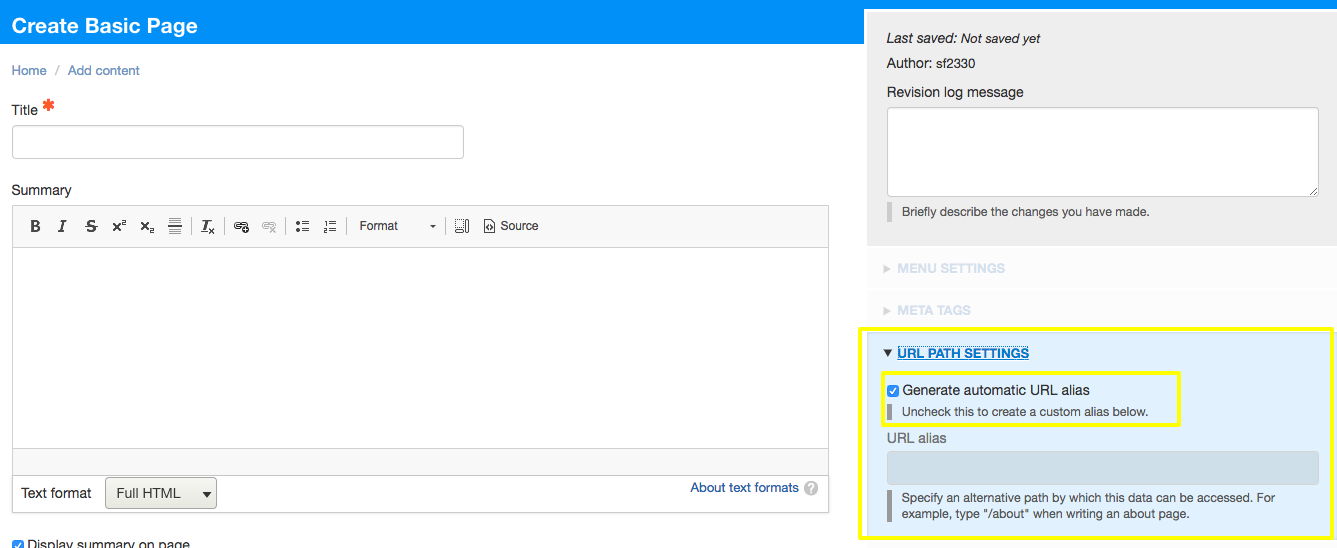
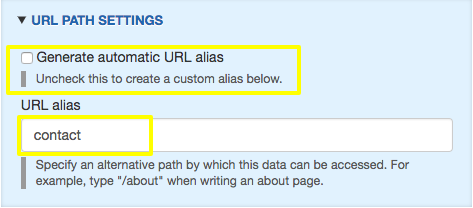
Option 2: Using the URL Aliases Menu
From the top navigation menu, click on Shortcuts > URL Aliases.
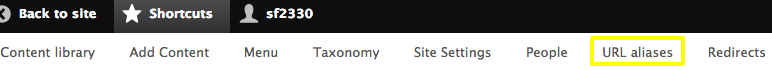
Click the Add alias button.
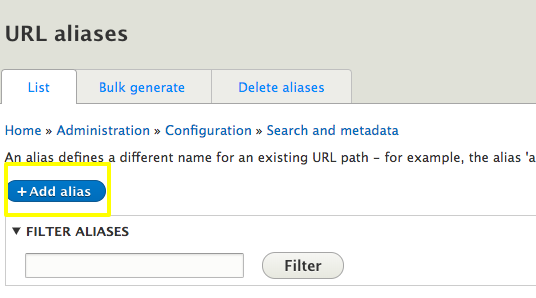
In the Existing system path field, enter the machine name of the page (e.g., /node/638).
In the Path alias field, enter your desired alias (e.g., /contact).
Click Save.
Note: To find the machine name of a page, navigate to the page, click Edit, and look at the URL in your browser's address bar. Ensure that Generate automatic URL alias is unchecked to view the machine name.
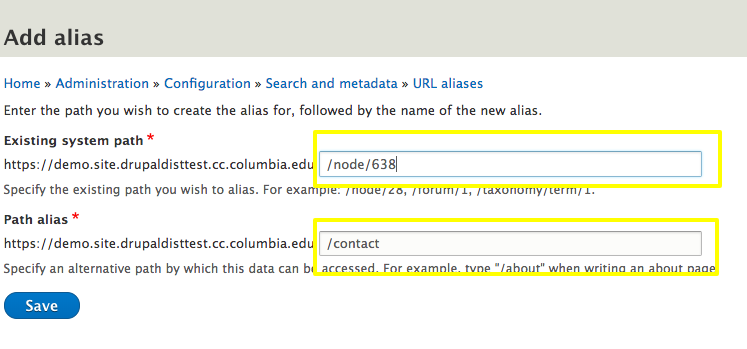
Aliases and Taxonomy Terms
When you create taxonomy terms (e.g., categories or tags), Columbia Sites automatically generates URL aliases for them. For example, creating a taxonomy term "Samples" will generate the alias /samples. Visiting sitename/samples will display all content tagged with that term.
Managing Aliases and Redirects
Be cautious when manually editing aliases, as it can lead to unintended consequences:
-
Changing an alias (e.g., from
/documentsto/content/documents) removes the original alias and creates a redirect from the old to the new path. -
If you later create a taxonomy term with the same name as the original alias (e.g., "Documents"), it can override the redirect, causing
sitename/documentsto point to the taxonomy term page instead of the intended content.
Note: The URL you want to redirect must not already exist on your site. If it does, you need to unpublish or delete that page before setting up the redirect.